Record Salary Payments with User Defined Pay Heads in TallyPrime (Payroll)
The User Defined pay process is used for capturing the values for User Defined Pay Heads before processing the actual salary.
- Gateway of Tally > Vouchers > press Ctrl+F4 (Payroll).
Alternatively, press Alt+G (Go To) > Create Voucher > press Ctrl+F4 (Payroll).
In case the transaction is inactive, you will be prompted to enable the Payroll feature for your Company. Select Yes or press Y to proceed. - Press F2 (Date)to change the Voucher Date.
- Press Ctrl+F (Autofill) for Payroll Auto Fill.
- Select the User Defined in Process For field.
- Enter the From (blank for beginning)and To (blank for end) date.
- Select the appropriate Employee Category.
- Select the Employee/Group from the List of Employees/Group.
- Select the appropriate Payroll Ledger from the List of Ledger Accounts.
- Set Use Mode of Payment/Transaction Type to Yes. This will open a new option called Mode of Payment/Transaction Type.
- Setting this option to Yes will allow user to filter employees based on Banking details defined in employee’s master.
- Select the appropriate Mode of Payment/Transaction Type.
- Set the option Set Employee-wise Bank Allocations to Yes.
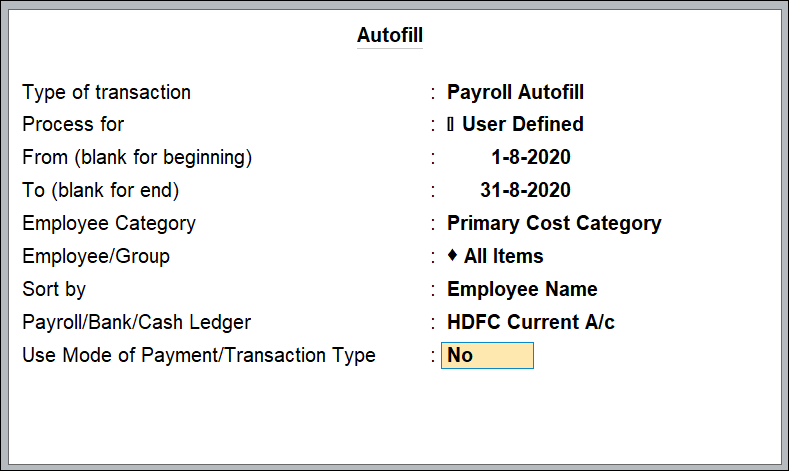
- Enter the User Defined Pay Head Values, e.g. Variable Pay, Salary Advance Deductions if any.
- Enter the required narrations, if any. The payroll voucher shows the pay period by default in the Narration field.
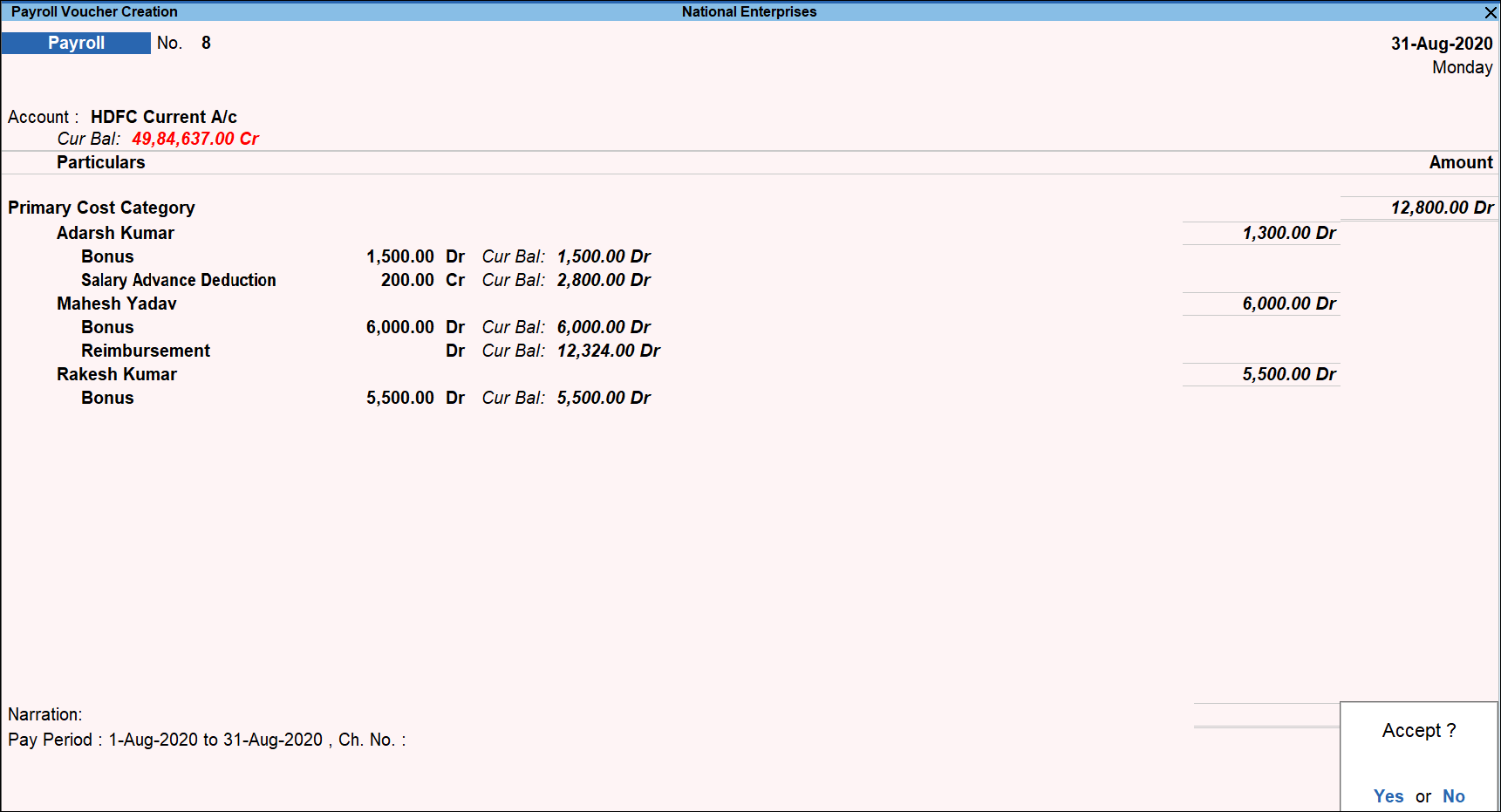
- Accept the screen. As always, you can press Ctrl+A to save.



