Create VAT Classifications in TallyPrime
You can create user defined classification with VAT details.
- Gateway of Tally > Create > type or select VAT Classification > and press Enter.
Alternatively, press Alt+G (Go To) > Create Master > type or select VAT Classification > and press Enter. - Press F12 (Configure) to enable the required options. In the configuration screen,
- Set the options Enable Nature of transaction to Yes.
- Accept the screen. As always, you can press Ctrl+A to save.
- Enter the Name of the new classification.
- Enter the applicability dates with the corresponding tax rates in Applicable From and Tax rate columns, respectively.
- Select the required Nature of Transactions.
- Enter the details in the respective columns. The Stat Classification Creation screen appears as shown below:
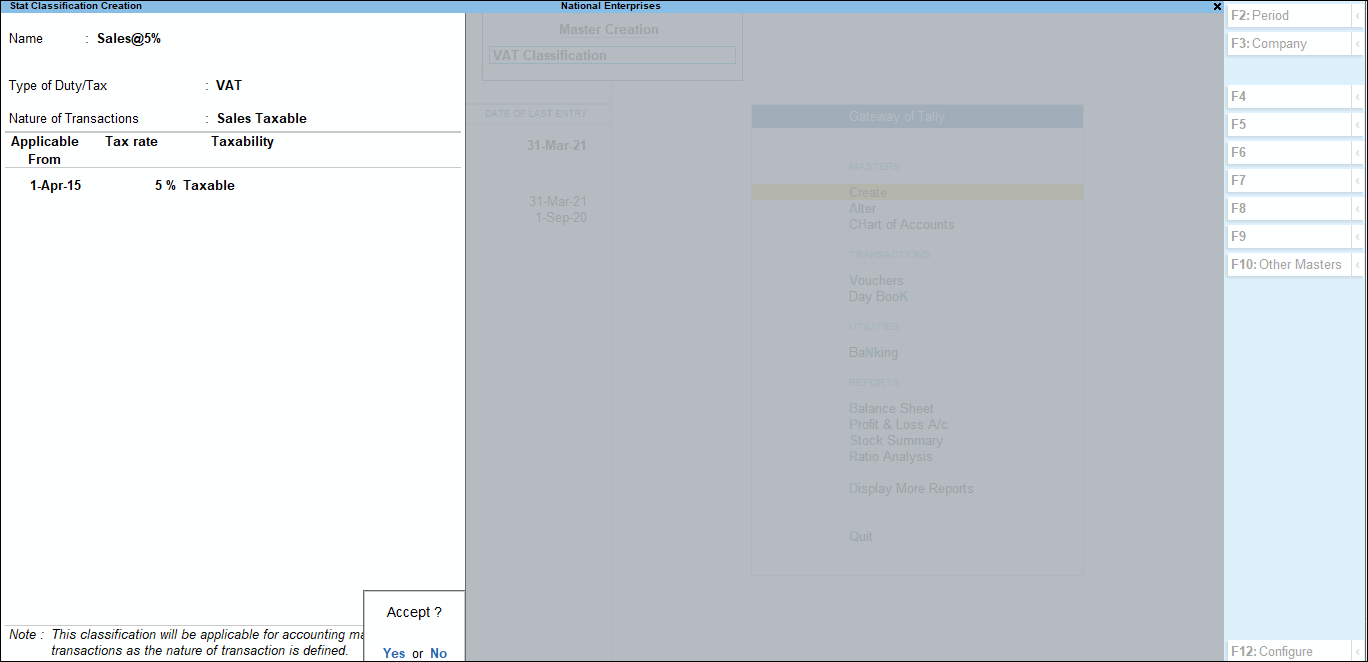
- Accept the screen. As always, you can press Ctrl+A to save.
Click here for options provided in VAT Classification master of some of the VAT states, as per state specific requirements of VAT/CST returns and annexures.



