Maintaining Separate Accounts for Exempted Services (Service Tax)
Person/Firm/Company rendering exempted services is required to maintain separate accounts for these services to get exemption. If not, a value amounting to 7% of total service rendered in the reporting period is paid to the department.
In Form ST3, value is captured in different sections when separate accounts are maintained for exempted services.
In TallyPrime, you can mark a company to maintain separate accounts for exempted services.
To maintain separate accounts for exempted services
- 1.Press F11 (Features) > set Enable Service Tax to Yes.
- If you do not see this option:
. Set Show more configurations to Yes.
. Set Show all configurations to Yes.
- If you do not see this option:
- 4. Press F12 (Configure).
- Set the option Enable separate account for exempted services? to Yes and press Enter.
- 5.Enter Service tax registration number.
- 6. Select the Type of organisation from the List of Organisations.
- 7.Set the option Is Monthly format? to Yes/No based on the periodicity of filing return when the Type of organisation is selected as Individual/Proprietary/One Person Company.
Note: The organisation types, Partnership and Limited Liability Partnership are merged and named as Partnership/Limited Liability Partnership.
- 8. Select the required tax liability computation method in the field Compute tax liability based on.
- 9. Enable Set/alter service tax details? to set service tax details.
- 10. Set Define service category and tax details as masters? to Yes, if required.
- 11. Set Is reverse charge applicable? to Yes, if required.
- 12. Set Maintain separate account for exempted services? to No, if required. This option is set to Yes by default.
Note: When the option Maintain separate account for exempted services? is disabled, the value of exempted services is displayed under a separate section in Service Tax Liability screen (drill down form Service Tax Liability) of Form ST3 report.
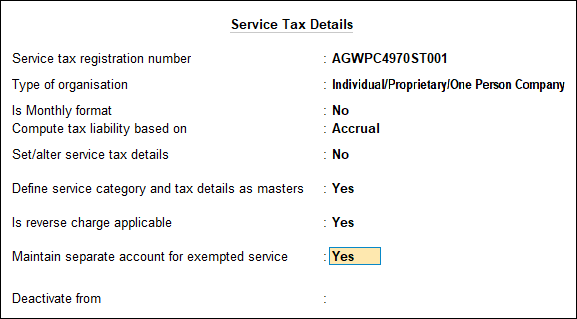
- 13. Press Ctrl+A.
- 14. Press Ctrl+A to accept Company Operations Alteration screen.
The Service Tax Liability screen when separate accounts are not maintained for exempted services appears as shown below:
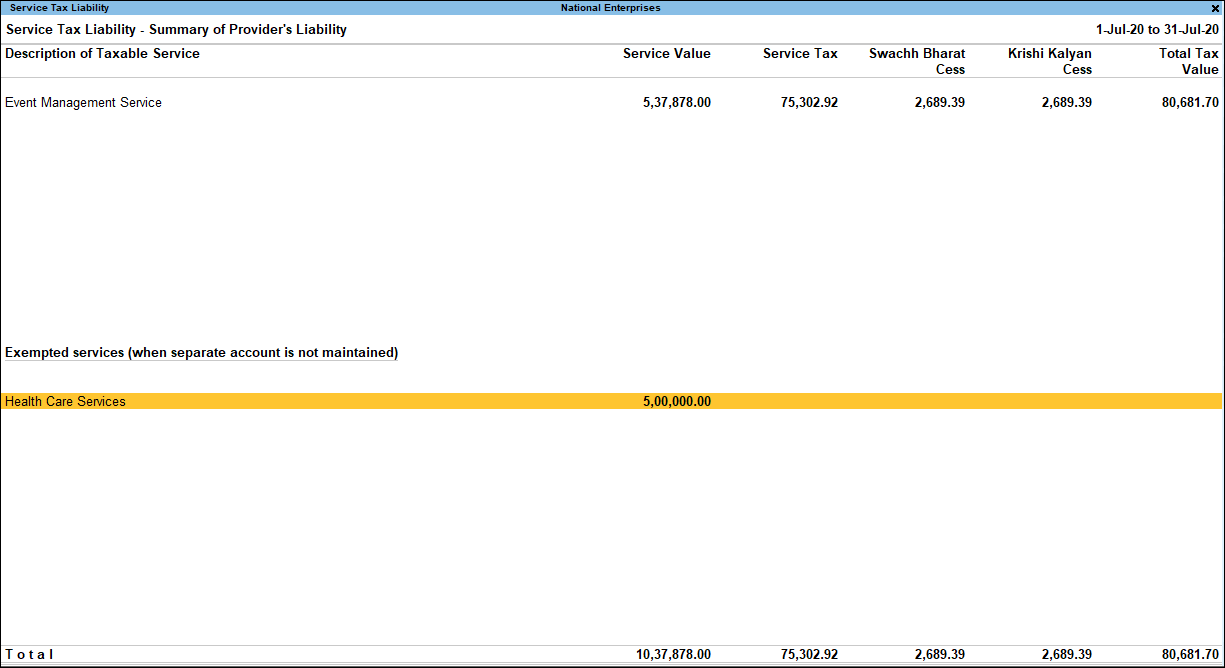
The Service Tax Liability screen when separate accounts are maintained for exempted services appears as shown below:
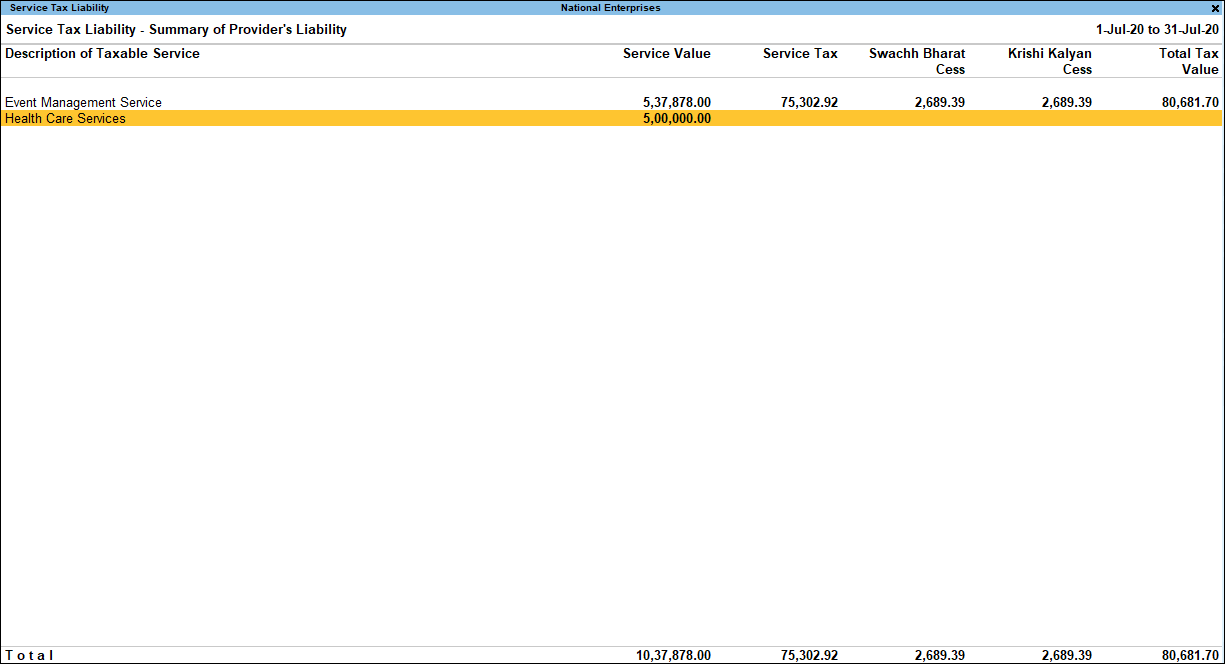
Form ST3 – Exempt Services Value
When the option Maintain separate account for exempted services? is enabled the value from transaction involving exempt services is captured in section I of Form ST3. In case this option is disabled, the value is included in the B1.1 Gross Amount and exempted services value is captured in B2.9.



