Payment of Late Fee (Service Tax)
As per Sec 70 (1), if an assessee files service tax returns after the due date, a specific amount has to be paid as late fee.
For example, Serendipitous Clicks filed their returns after the due date, and hence attracted a late fee of ₹ 100.
- Gateway of Tally > Vouchers > press F5 (Payment).
Alternatively, press Alt+G (Go To) > Create Voucher > press F5 (Payment).
- Press Ctrl+F (Autofill).
- Select Stat Payment.
- Press F12 (Configure), and enable Allow Other Payment Types.
- Select Service Tax as the Tax Type.
- Enter 1-11-2015 in the field Period from and 30-11-2015 in the To field.
- Select Late Fee in the Type of Payment.
- Press Enter to save.
- Select bank ledger in the field Account.
- Select the expense ledger for arrears under Particulars.
- Enter the Amount as 100.
- Press Enter to save.
- Enter the Bank Allocation details, as applicable.
- Enter Narration, if required. The payment invoice appears as shown below:
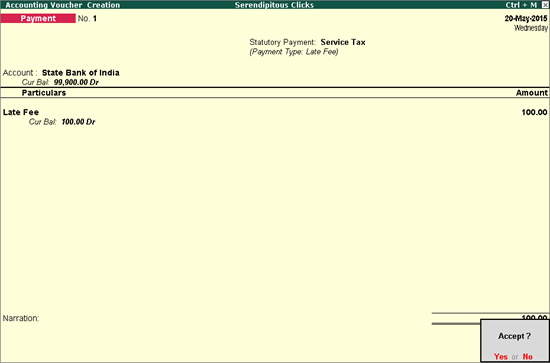
- Press Ctrl + A to save.



