Availing Input Credit (Service Tax)
Consider the following situation the service provider charges service tax on the services provided, and it is not possible or the service receiver to ascertain the amount on which service tax is charged.
In such a case, service receiver will account only the service tax paid amount as Input Credit, to adjust towards the service tax payable.
For example, on 19-06-2016, D-Day Events received advertising services worth ₹ 2,00,000 from AtoZ Company on which credit of 14% on service tax and 0.5% on krishi kalyan cess were availed.
To record a journal voucher for availing input credit
- Go to Gateway of Tally > Accounting Vouchers > F7: Journal.
- Click J: Stat Adjustment.
- Select Service Tax in the field Type of duty/tax.
- Select Availing Input Credit in the field Nature of Adjustment.
The Stat Adjustment screen appears as shown below:
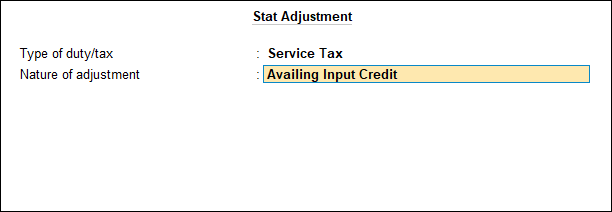
- Debit service tax ledger.
- Enter 28,000 in the field Amount.
- Enter the service tax breakup details in the Tax Payment Details screen.
- Credit AtoZ Company. The amount will be automatically filled.
- Select the Bill-wise Details, and press Enter to return to voucher. The journal voucher appears as shown below:
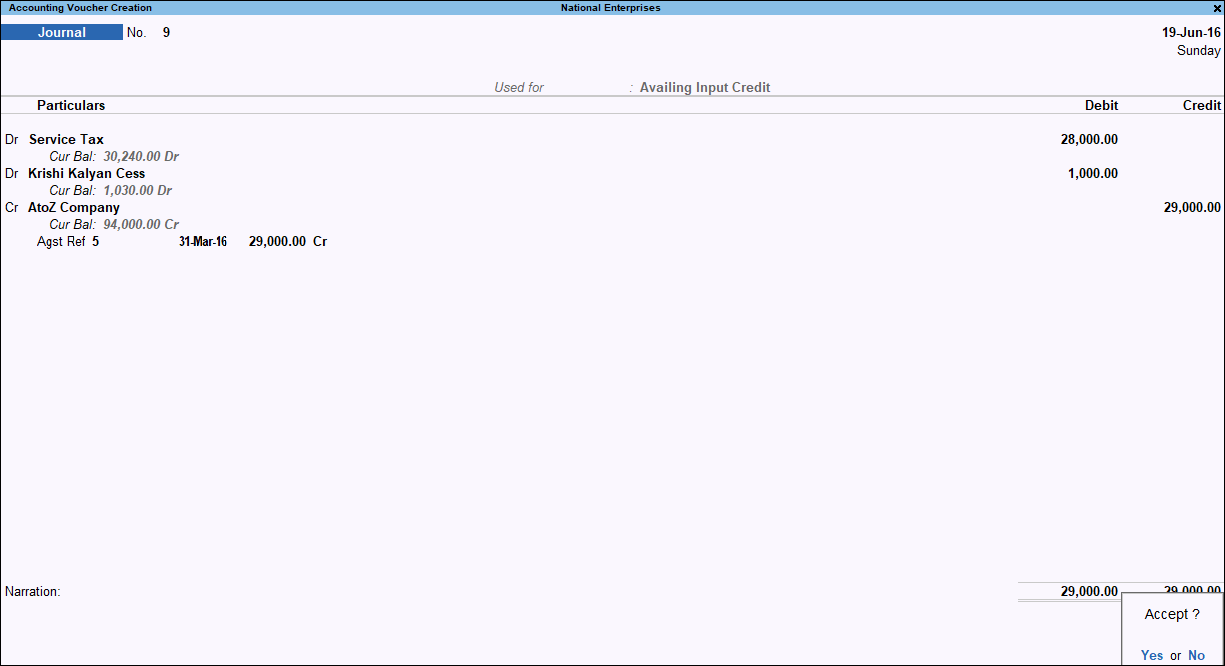
- Press Enter to save.



