Adjustment Towards Excess Tax Paid (Service Tax)
If you have paid excess of Swachh Bharat Cess and Krishi Kalyan Cess you can adjust these amounts using a journal voucher.
- 1.Gateway of Tally > Vouchers > press F7 (Journal).
-
Alternatively, press Alt+G (Go To) > Create Voucher > press F7 (Journal)
- 2.Press Alt+J (Stat Adjustment) to enable required options in Stat Payment Details screen. In the Stat Adjustment Details screen,
- Press F12 (Configure) and set the option Allow All Adjustment Types to Yes.
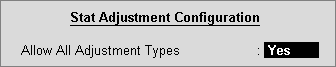
- Select the option Service Tax in the field Type of duty/tax.
- Select the option Excess Service Tax Paid earlier Rule 6(4A) Adjustment in the Nature of adjustment field.
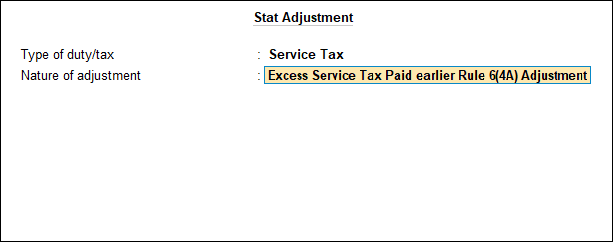
- Press Enter to save, and return to voucher screen.
- 3.Debit the tax ledger (service tax, Swachh Bharat cess and Krishi Kalyan cess ledgers).
- 4.Enter the amount in Debit column.
- 5.Credit the tax ledger (service tax, Swachh Bharat cess and Krishi Kalyan cess ledgers).
- 6.Enter the amount in Credit column.
- 7.Set the option Source Document Details to Yes.
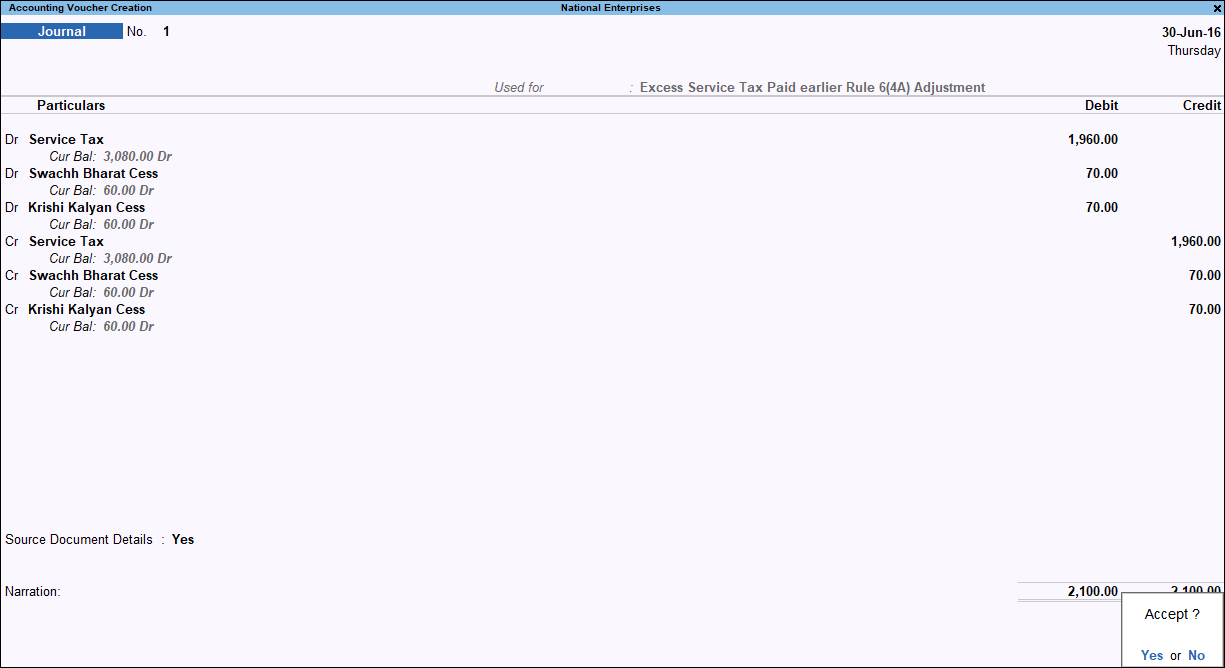
- 8.Enter the source document number and date in the Source Document Details screen.
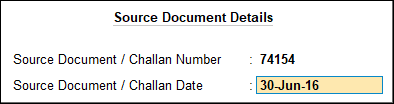
- 9.Press Enter to save.
- 10. Press Ctrl+A to accept.
See also
Adjustment for Advance Swachh Bharat Cess Paid
Adjustment Towards Tax Paid but Service not Rendered



