Print Form ITR-1 Using TallyPrime (Payroll)
TallyPrime also allows to print or email the Form ITR-1(SAHAJ) which can be used to file the Income Tax return. Similar to Form 16, ITR-1 is also printed separately for each employee.
- Gateway of Tally > Display More Reports > Payroll Reports > Statutory Reports > Income Tax > ITR-1.
- Select the required Employee from the List of Employees and press Enter.
- Press C (Configure) to specify the required details in the Print Configuration screen as shown:
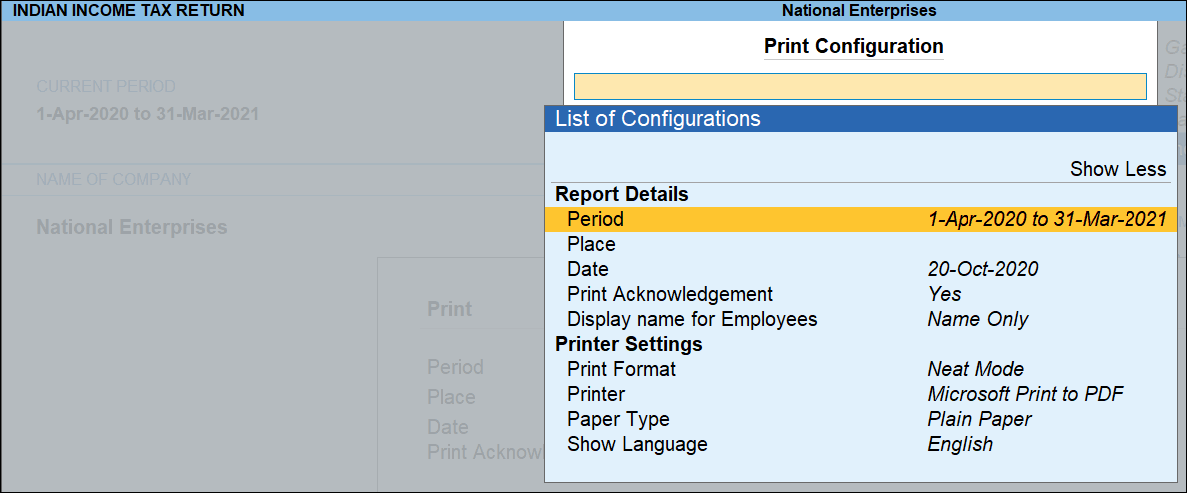
- Press Esc and press P (Print) to print Form ITR -1.
ITR-1 – Page 1
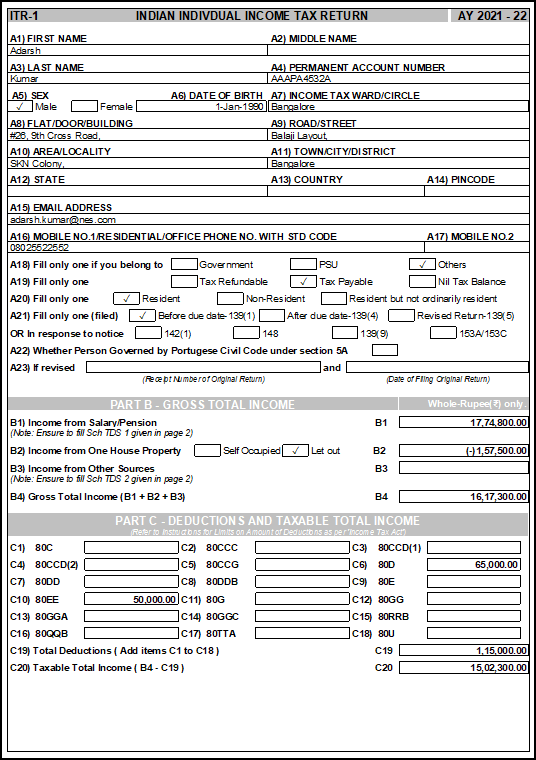
ITR-1 – Page 2
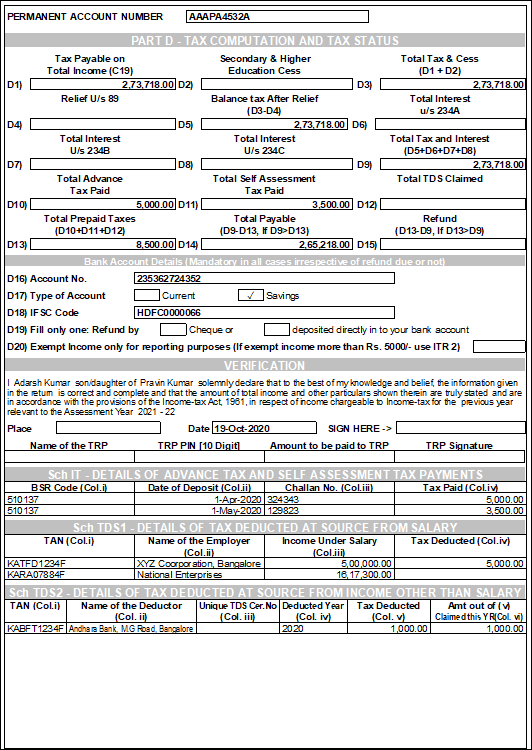
ITR-1 – Acknowledgement
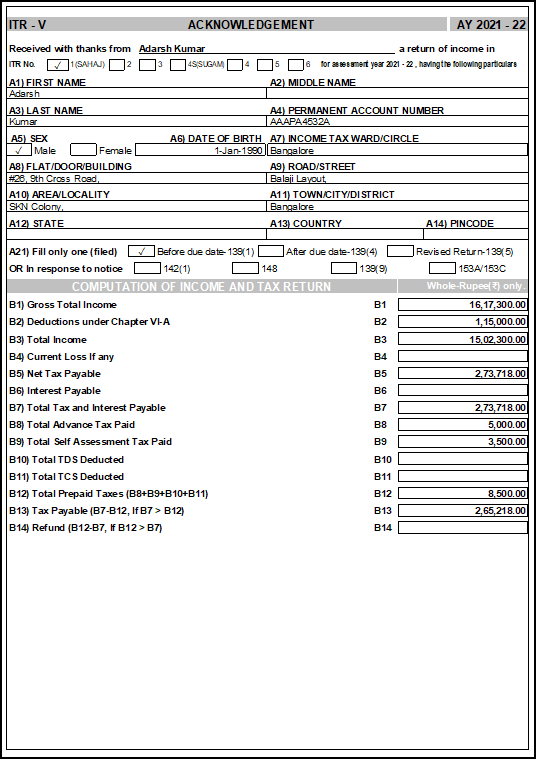
Note: If the employee’s income consists of Income from House Property and Interest on Housing Loan, only one of the incomes will be captured under Income from One House Property of Form ITR 1.



