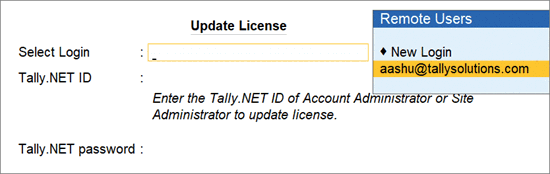Update TallyPrime Server License
You can update your license to avail all the benefits of the latest releases.
- Start TallyPrime Server.
- Press F1 (Help) > Settings > License > Manage License > press F5 (Update).
You can also reach the Manage License screen from anywhere in TallyPrime Server, by clicking the Server icon on the top left corner, just below the TallyPrime icon. - Select a login or enter new login details to update the license.