Supplier Invoice No. is incorrect or not specified
Cause
This exception occurs when the Supplier Invoice No. is missing or incorrect.
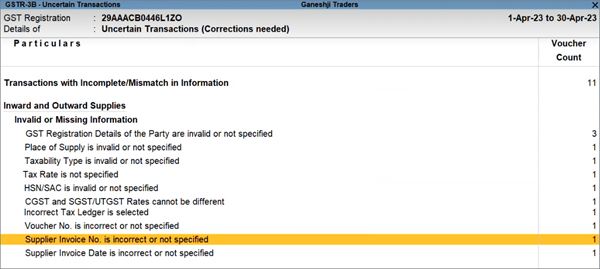
Resolution
- Drill down from the exception to view the transactions that have to be updated.
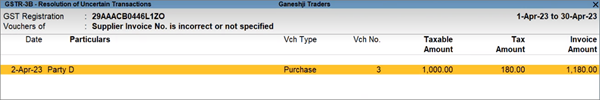
- Press Enter on the transaction that you want to update.
The Supplier Details screen appears.
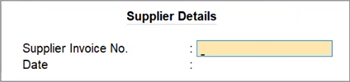
- Update the Supplier Invoice No. and the Date.
- Press Enter to save the details.
The transaction will be resolved with the updated details. Similarly, you can resolve the other transactions.



