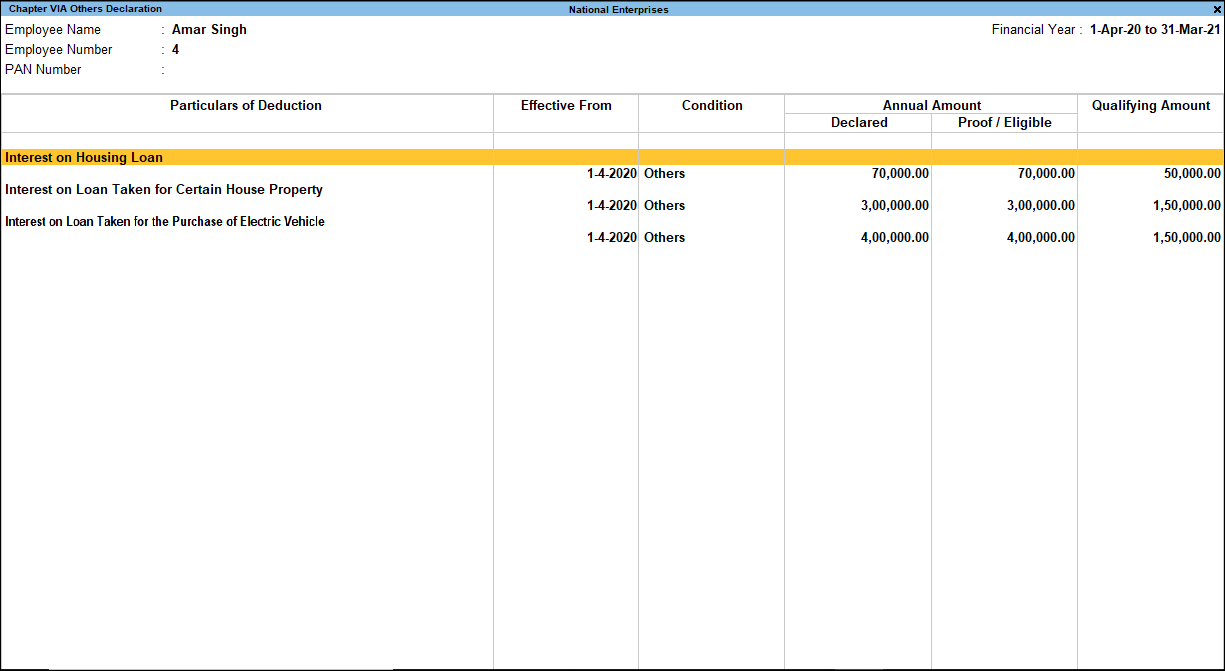Changes as per Finance Bill No. 2 for 2019-20 in TallyPrime (Payroll)
As per the Finance Bill No. 2 of 2019-20, the revision in surcharge and amendments to section 80EE (insertions of sections 80EEA and 80EEB) are supported.
Declare Investments u/s 80EEA and 80EEB
- Gateway of Tally > Alter > type or select Income Tax Declarations > and press Enter.
Alternatively, press Alt+G (Go To) > Alter Master > type or select Declarations > press Enter. - Under Deductions Under Chapter VI-A > Others (U/s 80D, 80DD, 80E, etc.), select Single Employee Multiple Components, and press Enter.
- Select the employee.
- Select Interest on Loan Taken for Certain House Property.
- Enter the Declared amount and Proof/Eligible amount. The Qualifying Amount will appear automatically.
- Select Interest on Loan Taken for the Purchase of Electric Vehicle.
- Enter the Declared amount and Proof/Eligible amount. The Qualifying Amount will appear automatically.
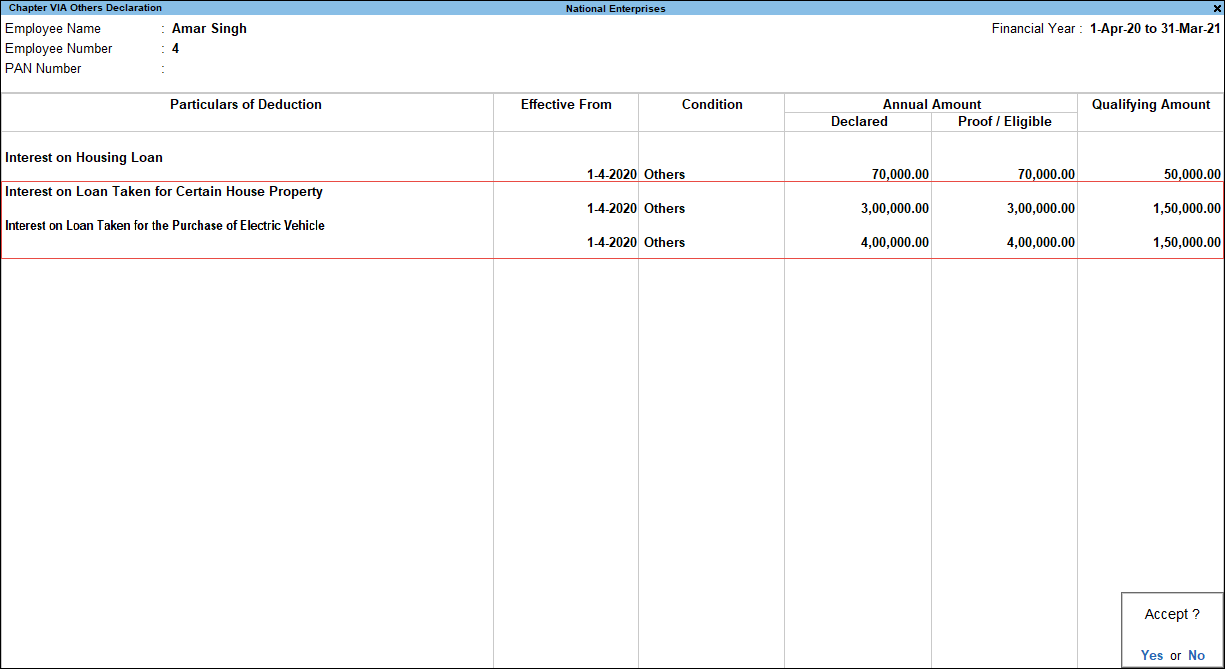
- Press Enter to save.
If you need to update one investment declared by multiple employees, go to Multiple Employees Single Component under Others (U/s 80D, 80DD, 80E, etc.) of Income Tax Declaration.
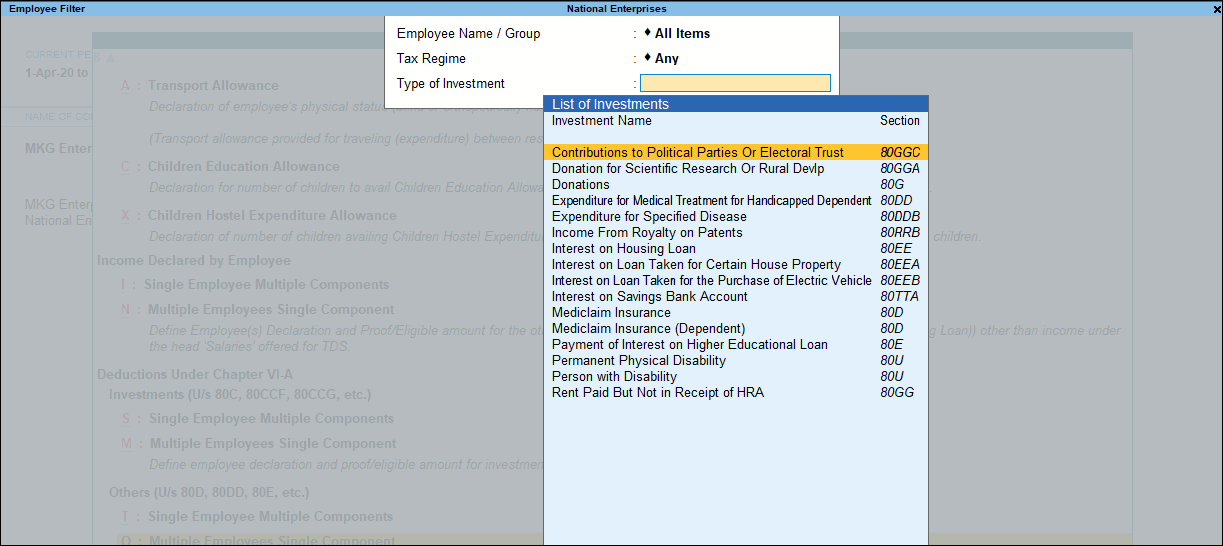
View Income Tax Computation for Investment u/s 80EEA and 80EEB
- Gateway of Tally > Display More Reports > Statutory Reports > Payroll Reports > Income Tax > Computation.
Alternatively, press Alt+G (Go To) > type or select Income Tax Computation > and press Enter. - Select the employee, and press Enter to view the Income Tax Computation report.
- Select Others (U/s 80D, 80DD, 80E, etc.) under Deductions under Chapter VI-A.
- Press Enter to view the investments declared for Interest on Loan Taken for Certain House Property and Interest on Loan Taken for the Purchase of Electric Vehicle.