Verify Your TallyPrime & TallyPrime Edit Log Version | SHA-256 Validation
The SHA-256 checksum process ensures that your TallyPrime & TallyPrime Edit Log setup files are secure, and they haven’t been altered or damaged during download. Before installing TallyPrime or TallyPrime Edit Log, it is recommended that you verify the checksum value of the setup file. If this value exactly matches the SHA-256 checksum value, the setup file is authentic and unmodified.
However, if there is any difference in the values, it is recommended that you do not install the file, as it may have been altered or corrupted.
Know about SHA-256 checksumSecure Hash Algorithm 256-bit (SHA-256) is a 64-character code for a file which acts like a digital fingerprint. Depending on your operating system (Windows Operating System, macOs, or Linux), you can verify the SHA-256 checksum of the downloaded file.
So, how does it work?
If anything in the file changes, even just one tiny part, the SHA-256 checksum also changes. This helps you identify if the file has been tampered with or corrupted.
To generate SHA-256 checksum in Windows Operating System:
- Get the file path of your TallyPrime and TallyPrime Edit Log setup file.
- Right-click the setup file and select Properties.
- Copy the setup file location.
- Press Window+R to open the Run dialogue box.
- Type cmd and press Enter to open Command Prompt.
- Type cd, paste the setup file location, and press Enter.
- Type certutil -hashfile “filename.exe” SHA256 and press Enter.
In filename, enter the name of your setup file.
For example, if your file is named ‘setup’, then type certutil -hashfile “setup.exe” SHA256.
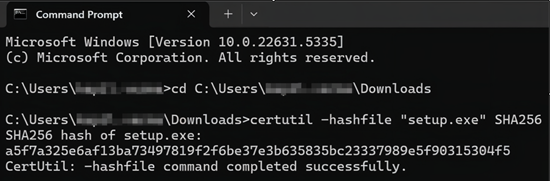
- Compare and verify the generated checksum value with the SHA-256 checksum value, as shown in the following tables.
SHA-256 Checksum Value of Setup.exe for TallyPrime
| TallyPrime Releases | SHA-256 Checksum Value of Setup.exe |
| Release 7.0 | 1892309dc6a1d9ce10e47de28e78a177109f9bf7e6dd81bbc616516df8a996f5 |
| Release 6.2 | 41d25c157d20f9796ba216f9777dbce332b8cc0f0020a233eb65ae33af1f25da |
| Release 6.1 | a48cc4ac708c28304654351411b90400d702473ac2e71aaa356e97d2df998e4d |
| Release 6.0 | a5f7a325e6af13ba73497819f2f6be37e3b635835bc23337989e5f90315304f5 |
| Release 5.1 | 05ef11d4542cf420223d327c733c479105ecf7bbd660331f126cfd71a5ca367b |
| Release 5.0 | f2ea99fd8999cb55d7a27cdcffd6958014815763e0c144540f907018471b4a9d |
| Release 4.1 | 8520b7c0a97ba364e10de9cea0aed2e609a7568a0516c89e332f50c781052055 |
| Release 4.0 | bbb72f7a630030be784b87d0f6639b948b8ec89634926d900bf700f3830a69ca |
| Release 3.0.1 | c2c171df71bc3359f980aa14f83a3f75ca08bc85b5aa84b63a0eff8df096fdff |
| Release 3.0 | af4172465a987f1f9fbda87137eb40dedae8478a69fd08d87374c9a38bc81310 |
| Release 2.1 | b06cf4065ea0e186f3f64033114aaf24d0fd199029f842e1be3d496b7649b99b |
| Release 2.0.1 | c4bf79c647a8a1ca5733282ffdb9381d98c070ee20c22cfb71faa4101a3905e8 |
| Release 2.0 | 0bd2458f9e71772ec4eb02209caca0a96ef337d6c00112892df7a449dd75601c |
| Release1.1.4 | a05ad77dddbc896e8cfef627e1324e8b4c352a1b167463da9523f2a7d56a4bdf |
| Release1.1.3 | 1db7c3c742b8441a132740430fac94985f5d5a20ce30c802ec03337330ef2c27 |
| Release1.1.2 | 03b34521ef7cab34408f4cd5a6f99b5b7a588b679cb2ca9d58664da82b198401 |
| Release1.1.1 | 5df1012427b4a45c96f1a01ff2839718f0928fb00eb1080e354c161893d9f42d |
SHA-256 Checksum Value of Setup.exe for TallyPrime Edit Log
| TallyPrime Releases | SHA-256 Checksum Value of Setup.exe |
| Release 7.0 | a35f2da33441e81a59392911b086179cf80012c1a5fbfd536454da75574da9cf |
| Release 6.2 | aa0102af09dea785b32adcbf5e55d8b9554d3af726b0958dd63c1b3c5c2df42a |
| Release 6.1 | c2ee46df34469fad8f34c4b5964172ac7a57da91b198752c586724542d62acd9 |
| Release 6.0 | a8db7adc945a7698dd661b2d5f3a58d1d4dacb6a0bded08c09a20ac69cb90304 |
| Release 5.1 | d23228af930f518cce8ac4f038cd969d704f6b5eedc75072f976dedb6144333c |
| Release 5.0 | 32db961195bfc174cba945890d9066a65fa59206eb88410c8c8e281c28bfb714 |
| Release 4.1 | 3b9516cbdccb4e3ba71e032f94df99eddf5ebcd36a613a34bb1eb982ee3c195b |
| Release 4.0 | d08292386d6bfef776bae8da0356b8dc41e068ee23fea1c6ec87b8e19137bbf0 |
| Release 3.0.1 | 5428178782d0051ccd955e29c40dbd6f53704a4750118f9c808e62b80a1fb26f |
| Release 3.0 | adb7c529db5da60ab782638fa2d16f2b3b461633e0ab78f0af4361f75dea88f7 |
| Release 2.1 | 2e790d21e3297819300e0bfc7239bd9530de35848d3aa901a21f5c123caa0822 |
If the generated hash or checksum value matches the SHA-256 value in the above table, the setup file is genuine. If the values differ, do not install the file, as it may be altered or corrupted.
If you face any issues while verifying the SHA-256 checksum, or suspect that a file has been altered, reach out to our support team at support@tallysolutions.com.



