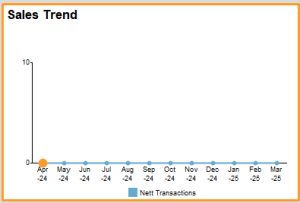Report Attribute : Disable Period on Tile
Disable Period on Tile is a new capability in TallyPrime Release 6.0 which allows customers whether to display/not display period on particular tile in dashboard. To bring this UI, we are adding an attribute within the Report definition.
This attribute will indicate whether to display period on particular tile in dashboard. This attribute is logical and will only take inputs of Yes/No.
By default, the value is set to “No,” meaning the period information will be displayed unless manually changed to “Yes.”
Syntax:
[Report : <Report Name>]
Disable Period on Tiles : <Logical Expression>
The <Logical Expression> here means <Yes/No>
Example:
[#Report : DBT Sales Trend]
Disable Period on Tile : Yes
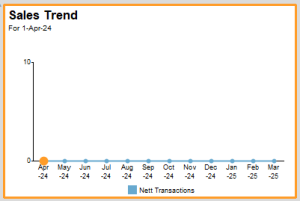
In the above mentioned image, we can see the tile for Sales Trend from the Dashboard in Tally Prime. Here we can see the period being shown as “For 1-Apr-24”. This is how it is shown by default.
Now here in the above mentioned example an attribute “Disable Period on Tile” has been used and the expression given for same is “Yes”. Now when we see the same dashboard we get to see the image below. Here the period has been disabled for this particular tile.