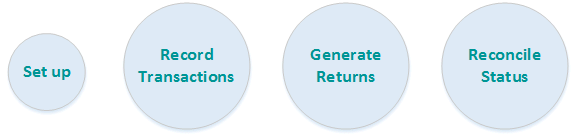
T his topic will take you through an end-to-end experience of how Tally.ERP 9 will help you comply with GST.
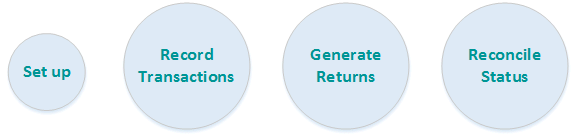
|
Requirement |
Action |
Recommendation |
|
If you are a Tally user |
|
|
|
If you are not an existing Tally user |
|
|
|
|
||
|
To start using Tally.ERP 9 Release 6 for GST |
||
|
e-Way Bill to transport goods |
||
Regular Dealer |
||
|
To set GST details in masters |
Refer Providing GST Details for details on how tax rates are used. |
|
|
To prepare your ledgers for GST transactions |
Create GST Classification to easily set GST details. |
|
|
Apart from GST, if your business need not comply with other taxes anymore |
|
|
|
To claim opening tax credit from VAT |
|
|
|
To record purchases under GST |
|
Restart voucher numbering to ensure that unique voucher numbers are used for all your vouchers. |
|
|
||
|
To record import of goods under GST |
|
|
|
To account for purchases with reverse charge |
|
|
|
|
||
|
|
||
|
To record purchase returns under GST |
|
|
|
To record sales under GST |
Restart voucher numbering to ensure that unique voucher numbers are used for all your vouchers. |
|
|
Record all types of GST sales such as nil rated, exempt, SEZ, deemed export, and consumer sales |
|
|
|
|
||
|
To record the GST sales of goods and services in a single invoice, where one of the items is the principal supply |
|
|
|
To record the GST sales of multiple items as part of a single bundled package |
|
|
|
To record export sales under GST |
|
|
|
To record sales returns under GST |
|
|
|
To record change in assessable value |
|
|
|
To record payments and receipts under GST |
|
|
|
|
||
|
Advance payment to the supplier in case of reverse chargeable transactions |
|
|
|
To record adjustments entries under GST |
|
|
|
|
||
|
|
||
|
|
||
|
|
||
|
|
||
|
Liability for interest, penalty, late fee, and other dues in GST |
|
|
|
|
||
|
Generating GSTR-1 report |
||
|
To file monthly returns on outward supplies |
|
|
|
To view vouchers excluded from GSTR-1 returns |
|
|
|
To view GSTR-1 details in the format given by the department |
|
|
|
To mark information of outward supplies in your books as reconciled with the data on the GST portal |
|
|
|
To view the description of data captured in GSTR-1 e-return |
|
|
|
Generating GSTR-2 report |
||
|
To file returns on inward supplies |
|
|
|
To view vouchers excluded from GSTR-2 returns |
|
|
|
To view GSTR-2 details in the format given by the department |
|
|
|
To view the description of GSTR-2 data captured in MS Excel |
|
|
|
Generating GSTR-3B report |
||
|
To view the GSTR-3B report |
||
|
To file returns on inward and outward supplies |
||
|
To view vouchers excluded from GSTR-3B returns |
||
|
Other Reports |
||
|
HSN/SAC Summary and Challan Reconciliation reports |
||
|
To view the details of HSN/SAC-wise taxable value and tax amount that needs to be filed along GST returns |
||
|
To view all the GST payment vouchers and other liabilities that were recorded |
||
|
FAQ |
||
|
Frequently asked questions |
||
Composition Dealer |
||
|
Set up composition rates |
||
|
Prepare your ledgers and stock items for GST composition transactions |
Stock Item |
|
|
Sales ledger |
||
|
Purchase ledger |
||
|
Party ledger |
||
|
GST ledger |
||
|
Expense or income ledger |
||
|
Discount ledger |
||
|
Record transactions |
Local purchase - Goods |
|
|
Local Purchase - Services |
||
|
Interstate Purchases |
||
|
Purchase of services under reverse charge |
||
|
Purchase of services with discount |
||
|
GST Composition returns |
||