Working with Projects
With every release of TallyPrime Developer, the source code of the latest TallyPrime is provided as a Default TDL project. The latest Default TDL is available as tdlserver.dll file. The Default TDL project is loaded based on the tdlserver.dll file available in the TallyPrime Developer application folder.
The Default TDL project name and release details are displayed in the Project Browser as shown below:
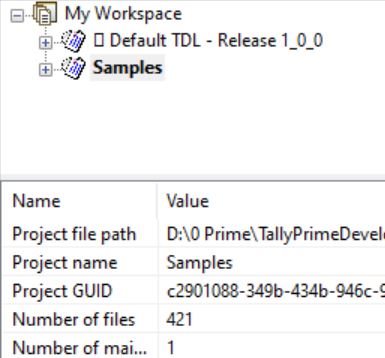
Loading Default TDL Project
TallyPrime Developer provides a facility to load Default TDL project of any TallyPrime releases. The default TDLs are loaded and displayed in the project browser, along with the release/version information.
To load a Default TDL project
- Start TallyPrime Developer.
- Go to Tools > Preferences.
- Click Analyse / Execution Options.
- Select the required TallyPrime application in the TallyPrime Exe Path field.
- Select the option Load Default / Base TDL Reference from TallyPrime exe path. The default TDL code for the specified TallyPrime release is loaded.
To close a Default TDL project, go to Files > Close Default TDL.



