Opening Projects
In TallyPrime Developer, you can open a new project or file, or the most recent project or file.
To open a project
- Go to File > Open Project.
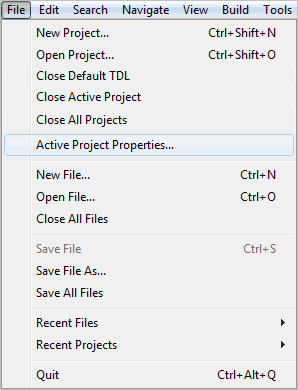
- Select the required project, and click Open. The selected project is displayed in the Project browser.
- Double-click a file in the Project browser to view it in the Editor window.
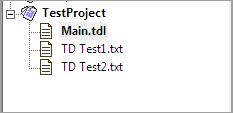
The Project Name and the Main program file name is displayed in bold.
If you select .txt or other files, the Output window displays Invalid Format File message.
To open a File
- Go to File > Open File.
- Select the file to be opened in the Editor window.
When you open files of other projects, they are displayed under Other Files in the Project browser.
To open the Recent Projects
- Go to the File > Recent Projects.
- Select the required project.
To open the Recent Files
- Go to File > Recent Files.
- Select the file to be opened in the Editor window.



