Adding and Removing Program Files in the Project
In TallyPrime Developer, you can add and remove program files in the project.
To add program files to project
- Go to File > Active Project Properties.
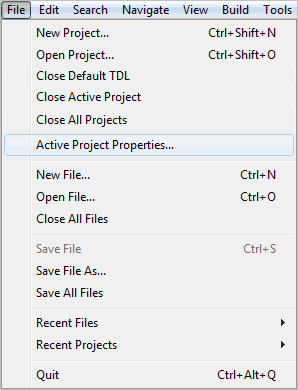
- Click Add New Files to add new files to the project in the Project Properties screen. Alternatively, click Add Existing Files to add existing files to the project
- Click Save to save the file with the specified settings. Alternatively, click Save and Build to save and build the file simultaneously.
To remove program files from the project
- Go to File > Active Project Properties.
- Select the file(s) to be removed.
- Click Remove Selected to remove the selected files.



