Replace
The Replace feature is used to replace instances of a text string in a file with another string.
To replace a string
- Go to > Search > Replace .
The Replace Text dialog box appears as shown below:
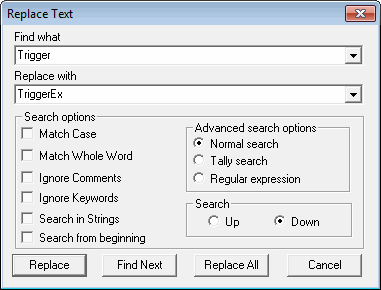
2. Specify the Search options and the Advanced search options as required.
3. Click Click Replace if it has to be replaced.
4. Click Find Next to jump to the next instance, and then click Replace if it has to be replaced.
To replace the next instance directly, select the Replace Next option from the Search menu or press F4 .
To replace the previous instance directly, select the Replace Prev option from the Search menu or press Shift+F4 .
To replace all the search instances at once, click Replace All .


