Proxy Configuration
Proxy Configuration option allows the user to configure the proxy server.
To enable proxy configuration
- Go to License > Proxy Configuration.
The Proxy Configuration screen appears as shown below:
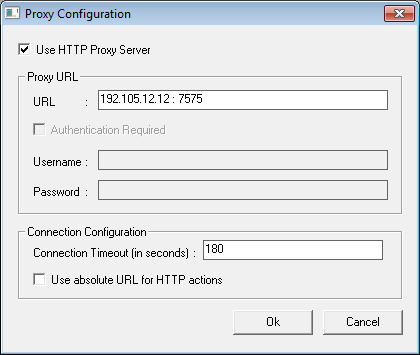
- Select Use HTTP Proxy Server to enter proxy server URL.
- Enter the proxy URL in the field URL to access the internet.
- Select Authentication Required to authenticate the user. This is enabled only after entering the URL.
- Enter the Username and Password.
- Enter the required time in seconds in the Connection Timeout (in seconds) field. TallyPrime Developer will disconnect if it does not receive a response within the specified time.
- Select Use absolute URL for HTTP actions to send the complete URL.



