Creating a Working Dictionary
Once the base dictionary is created, the next step is to create a working dictionary. The working dictionary facilitates the platform on which the user can perform various functions.
To create a work dictionary
- Go to File > New > Work Dictionary (.DCW) , to open the New Work Dictionary [DCW] screen.
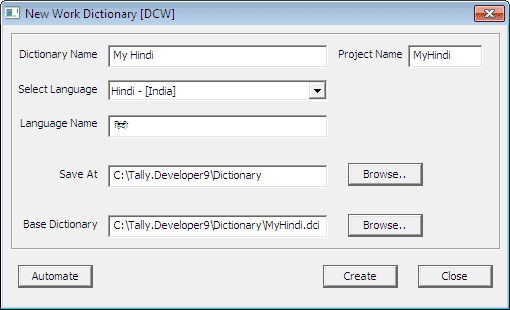
- In the fields Dictionary Name and Project Name, enter the dictionary name and project name, respectively.
- In the Select Language drop down , s elect the language for translation.
- Enter the location to save the .dcw file in the Save At field.
- Enter the path where the base dictionary file is available in the Base Dictionary field .
- Click Create to create the new working dictionary . The message Dictionary created succussfully! is displayed.
- Click OK to view the working dictionary.
In a working dictionary, an individual can perform the following functions:
- Translating Strings
- Flagging the Strings
- Using Reference Dictionary
- Searching a string in Working Dictionary
- Filtering Strings
In a working dictionary, the following additional functions are available for teams:



