Navigating Between Windows in TallyPrime Developer
TallyPrime Developer provides shortcut keys for navigating to different windows apart from the mouse click on the window tab.
To navigate between windows
- Go to View > Go to Window from the menu bar as shown below:
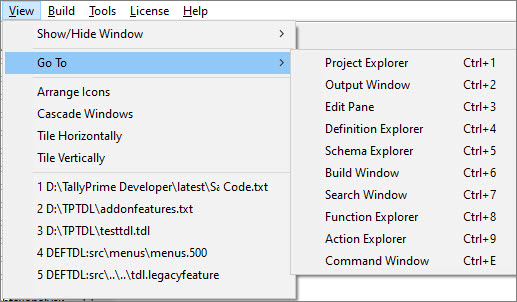
- Select the Window for navigation and the developer will move focus to that window. It also displays the shortcut key for each of the windows.



