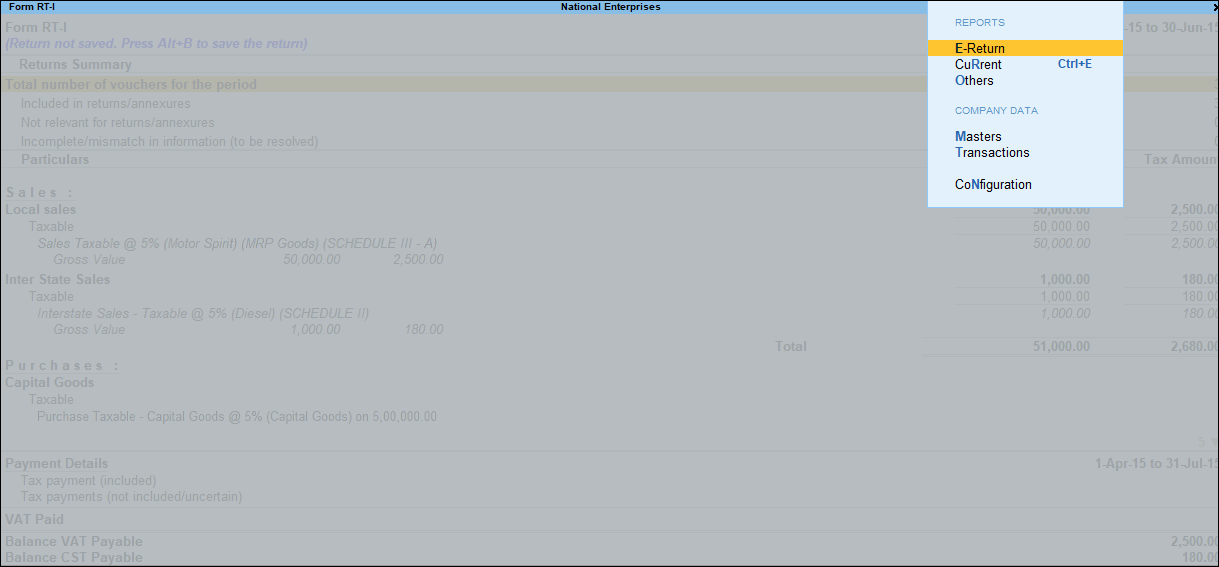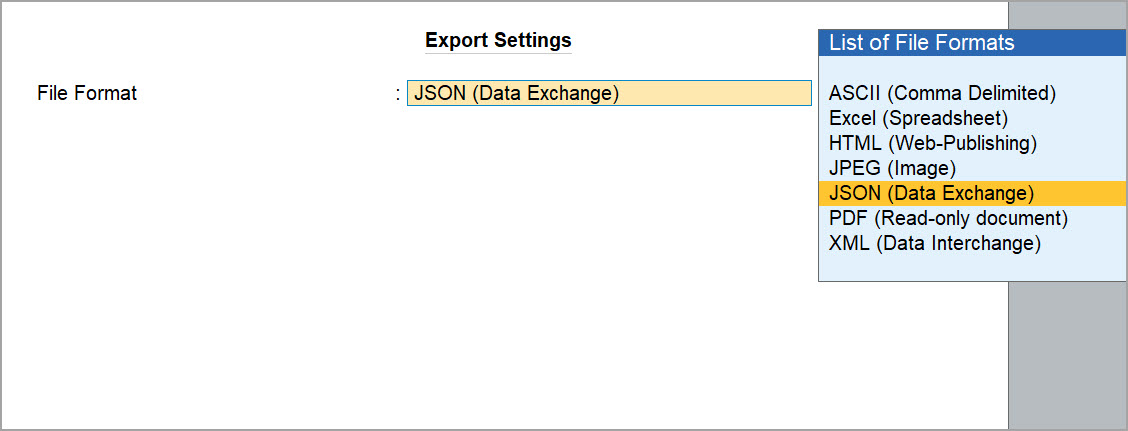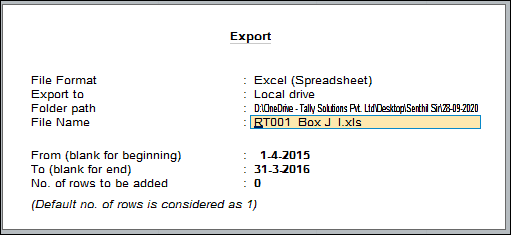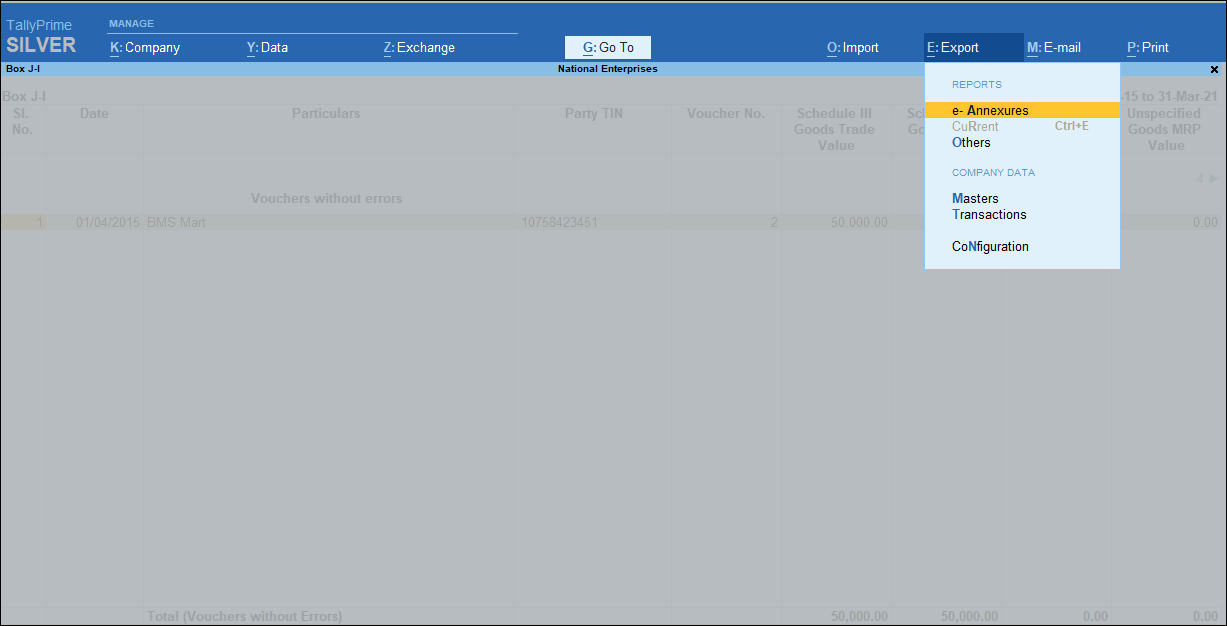Difference Between Alt+E: Export and Ctrl+E: Export buttons (VAT)
The button Alt+E (Export) is the default option provided in TallyPrime to export data in different formats, like Excel, PDF, XML, JSON and so on. This option is available in all the transactions and reports of TallyPrime.
The report screen with both export options appears as shown:
The default export option – Alt+E provides multiple export formats as shown below:
The Ctrl+E (Export) button is provided only in reports related to statutory returns (VAT triangulation report), to export data to relevant electronic format templates provided by the respective departments. The buttons Ctrl+E: e-Returns and Ctrl+E: e-Annexures are provided for the export of statutory returns, depending on the screen in which the button appears.
The Ctrl+E export option does not allow you to change the format. The format in which the statutory return details are to be exported is selected by default as shown below:
The Ctrl+E export option is provided in e-VAT Annexures screen to export annexures as shown below:
Note: In the some states the option Alt+E (Export) can be used to export the annexures in required formats. This behaviour will be supported only until all states start providing pre-defined templates for export of annexure details.