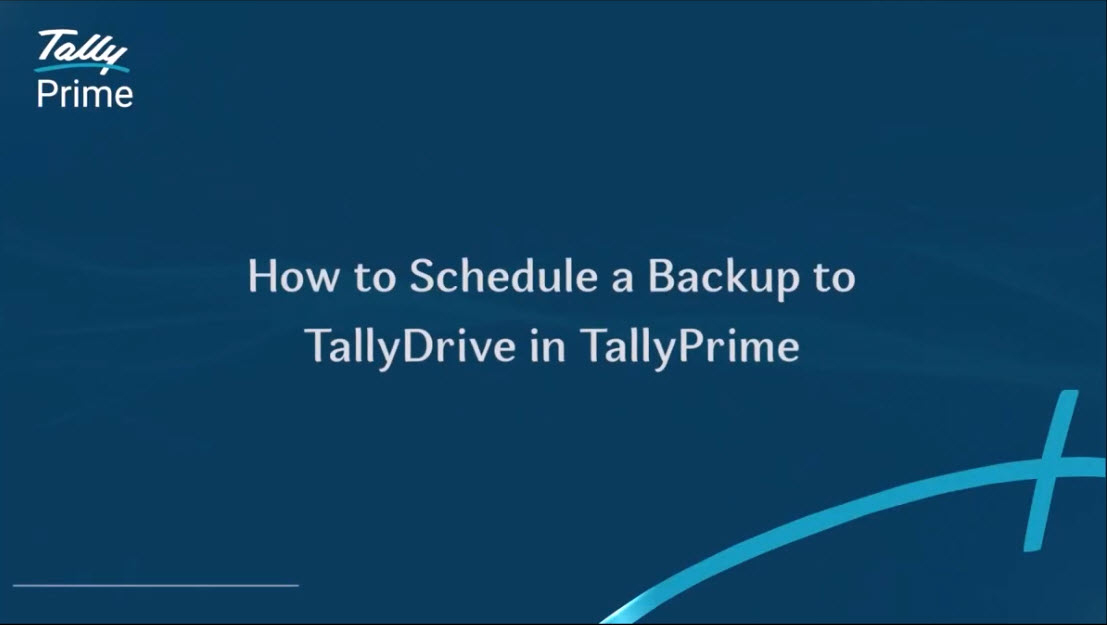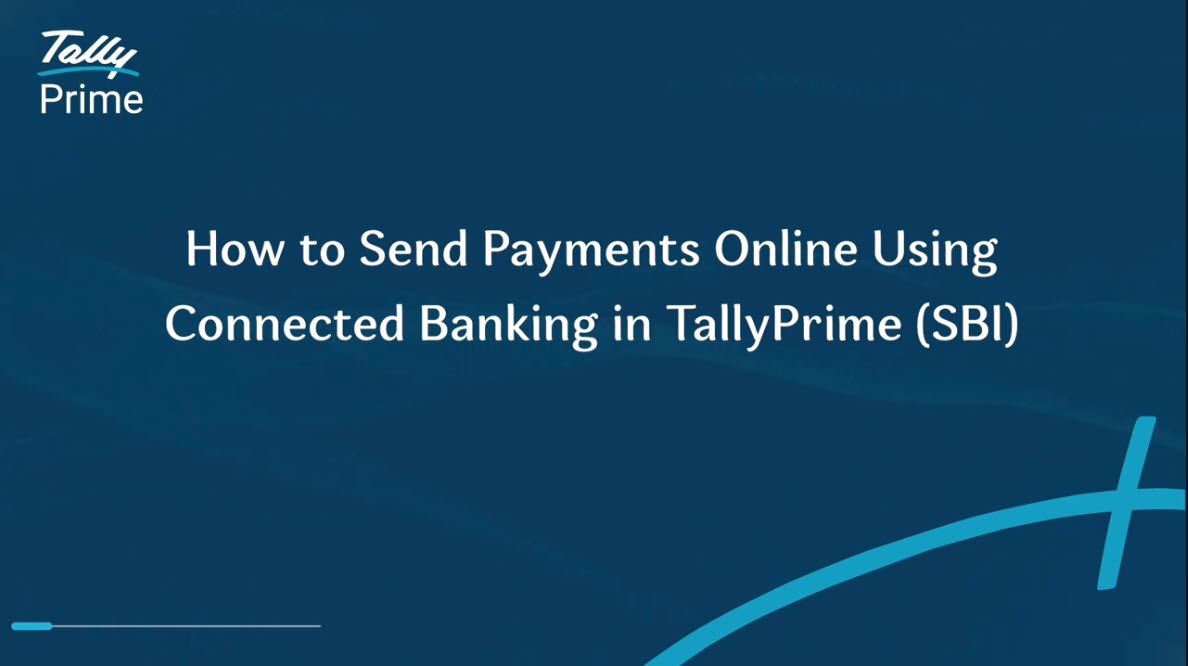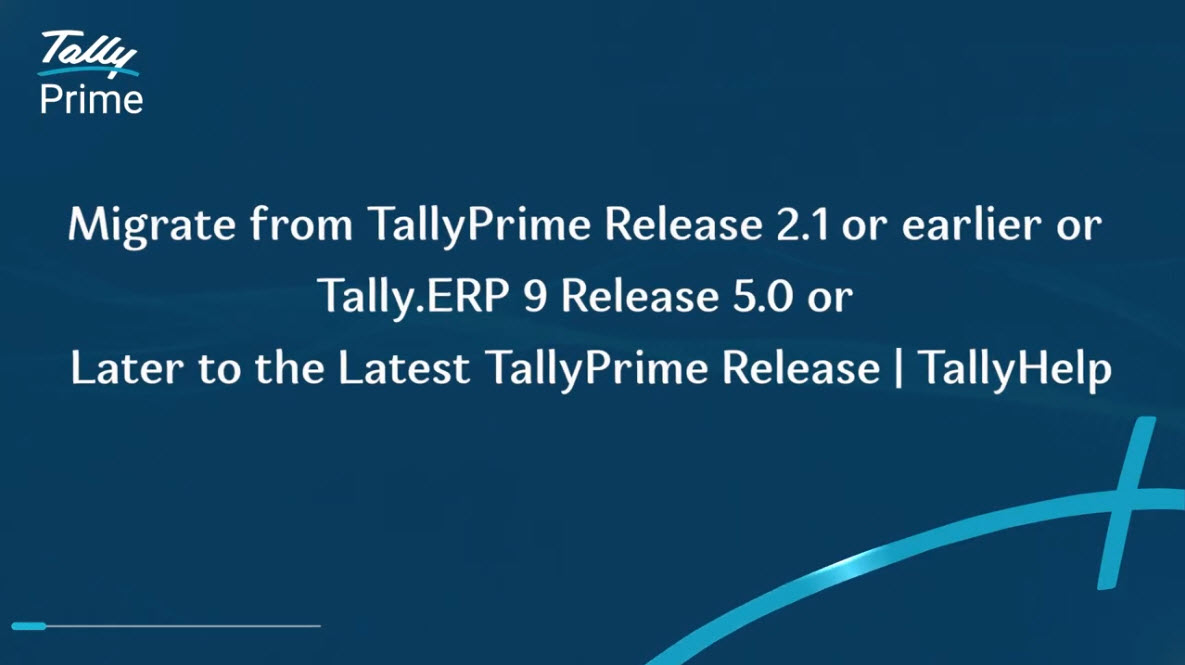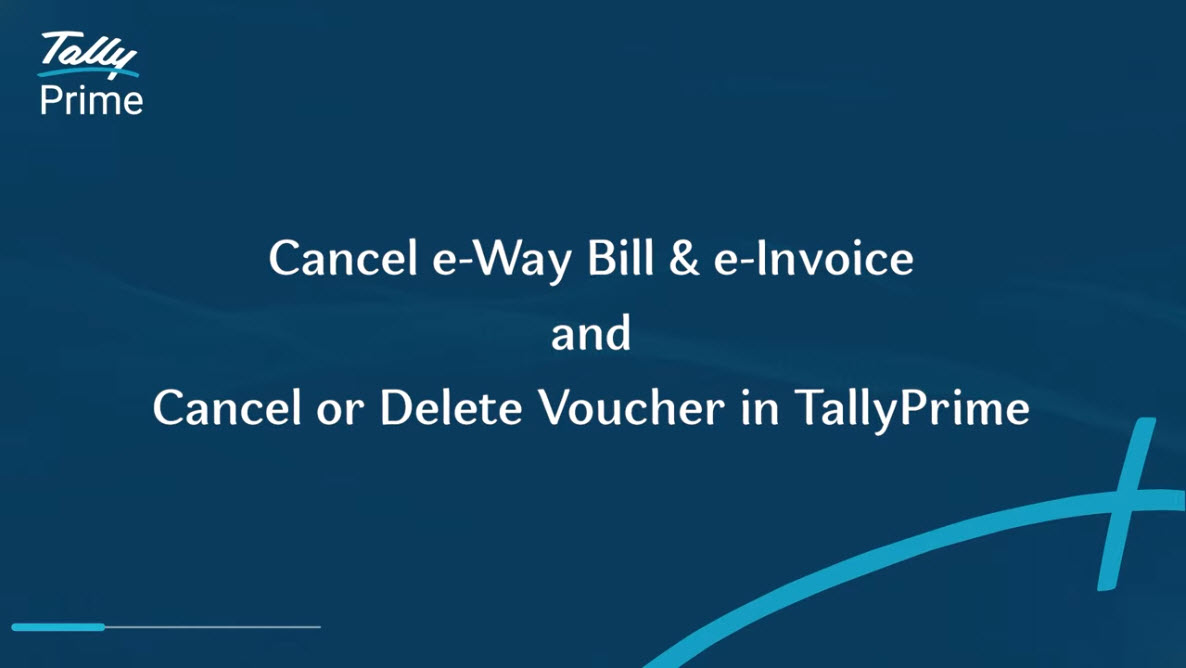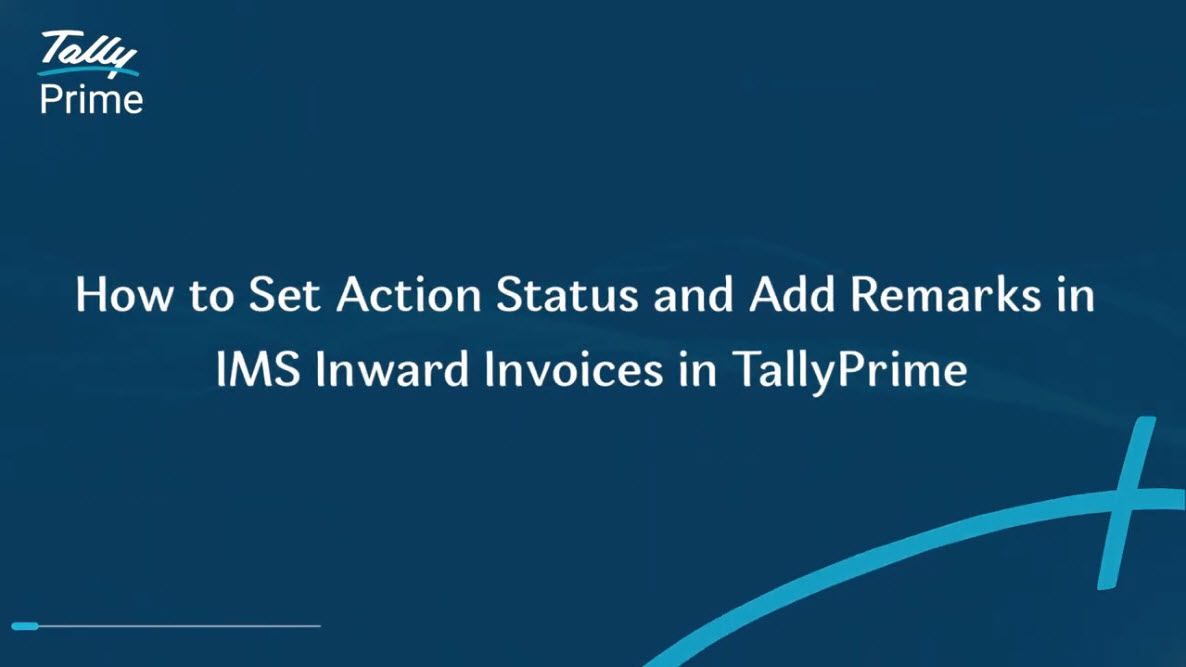Latest Videos
TallyPrime Release 7.0 introduces Auto Backup, letting you schedule secure cloud backups to TallyDrive. This video shows how to set frequency, method, versions, password protection, recovery options, and monitor schedules in the Schedule Backup report.
TallyPrime Release 7.0 brings in the facility for online payments using Connected Banking. If you have connected your SBI accounts to TallyPrime, then you need to enable online payments from the Manage Connection report.
The video shows how you can look for any user-entered data within transactions and masters across all loaded companies.
This video guides you on migrating your data from TallyPrime Release 2.1 or earlier, or from Tally.ERP 9 Release 5.0 or later, to the latest TallyPrime release. You can choose to continue working during the migration or stop the process and resume it later from where you left off.
In this video, you’ll learn how to cancel or delete a voucher in TallyPrime in one step—after cancelling both the e-Way Bill and e-Invoice on the portal. You can also cancel them separately if needed.