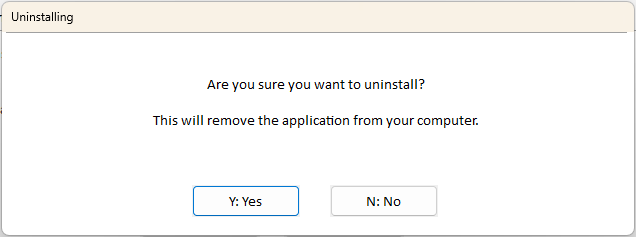Uninstall TallyPrime Developer
You can easily uninstall TallyPrime Developer by going to the TallyPrime Developer installation folder on your computer.
To uninstall TallyPrime Developer
- Go to TallyPrime Developer installation folder on your computer.
- Double-click the Setup.exe icon.
- Click on More Actions as shown below:
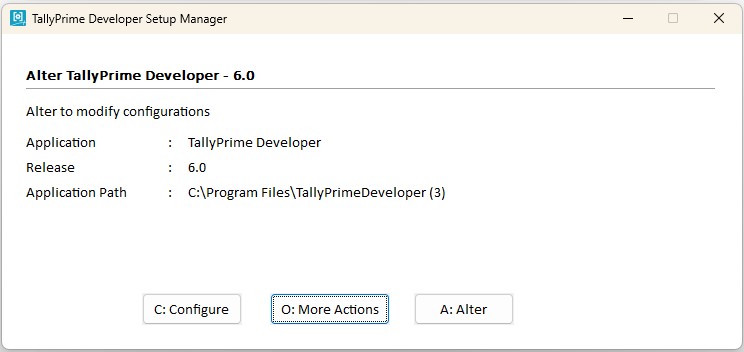
- Now select Uninstall as shown below:
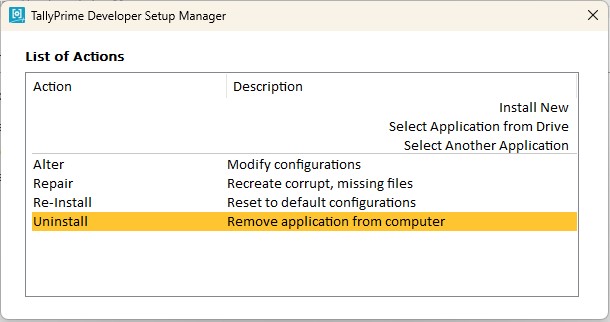
- Click on the Uninstall button as shown below:

- Click on Yes for uninstalling TallyPrime Developer as shown below: