View ITC at Risk for Vouchers Using Ledger Vouchers – GST
Handling ITC can be tricky, especially if your business deals with numerous suppliers. TallyPrime has just the report for you, where you can quickly view the ITC requirements across all your vouchers for a particular supplier.
There’s no need to spend your time and efforts in collecting data across multiple reports or tools. Ledger Vouchers – GST provides a clear picture of whether your seller has uploaded the vouchers on the GST portal, along with the appropriate tax amounts. You can easily figure out any discrepancy with any party using the Diff in Tax Amount column.
Once you have a clear view of the tax requirements, you can take data-driven decisions while making payments to your sellers.
View ITC at Risk for Vouchers
- Press Alt+G (Go To) > Ledger Vouchers – GST and select the required party ledger.
For your vouchers against the party, you will have a clear view of the Difference in Tax Amount (ITC at Risk), the Balance After Difference in Tax, and the GST Status.
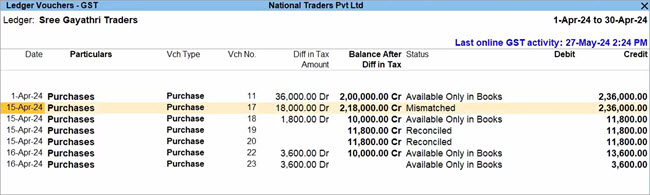
This will help in easy settlement of the transactions, without the need to manually calculate the amount after considering ITC at risk. - Press F7 (GST Info) for a detailed picture of the difference between the amounts.
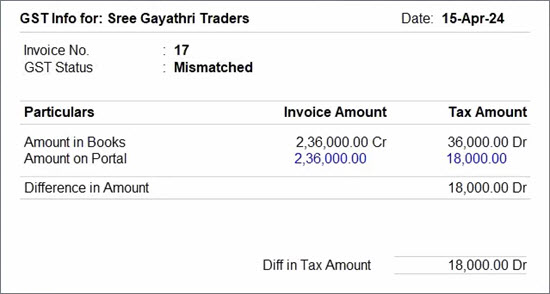
- Press Esc to return to Ledger Vouchers – GST.
- On the relevant voucher, press Alt+R (GST Portal View) to view the details available on the GST portal.
- Press F8 (Show Portal Value).
You will get a clearer idea about the reason of mismatch. You can also view the tax breakup along with the GST rates and amounts.
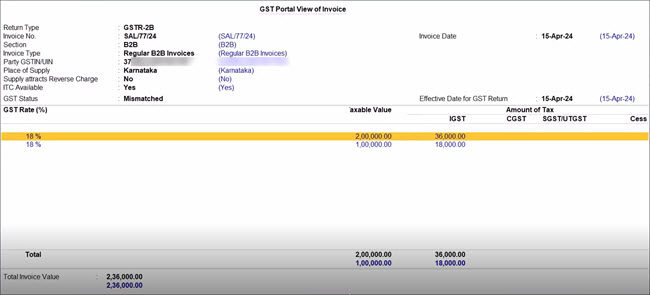
- Press F9 (Differential Mode).
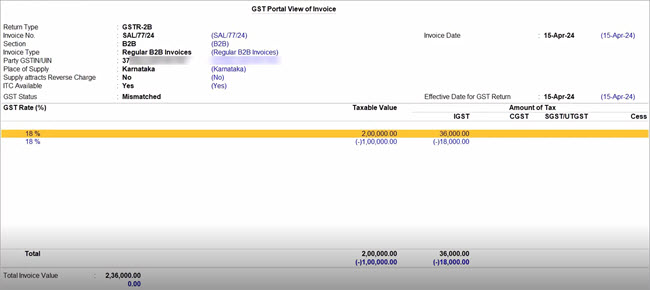
In this way, you can view the difference between the transactions in your books and the transactions downloaded from the GST portal.
Set GST Status of Vouchers
Ledger Vouchers – GST also provides you with the flexibility to set the required GST status for your vouchers. In certain cases, the voucher might be outdated or the difference in the amounts might be minimal. Further, the voucher might belong to a branch of your own business, and you don’t want to consider it as a risk.
In such scenarios, you can override the ITC at risk and reconcile the voucher.
- Press Alt+G (Go To) > Ledger Vouchers – GST.
Under Status, you can view the vouchers that are Mismatched.
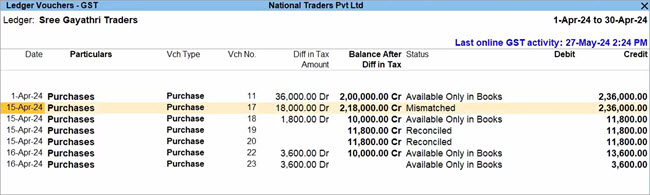
- On the relevant voucher, press Alt+V (Set GST Status) and set the GST Status as Reconciled.
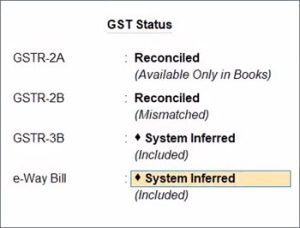
- Press Ctrl+A to save the status.
The transactions will be reconciled, and there will be no difference in the tax amount between the books and the portal.
In this way, Ledger Vouchers – GST provides you with great clarity about the ITC at risk for vouchers. This will help you in taking faster and more reliable business decisions.



