Export Form 2 (Excise for Dealer)
Form 2 can be exported in XML and Excel format.
- Gateway of Tally > Display More Reports > Statutory Reports > Central Excise Reports > Dealer > Form 2.
Alternatively, press Alt+G (Go To) > type or select Form 2 > and press Enter. - Press Ctrl+E.
- Select the Format as Excel (Spreadsheet) or XML (Data interchange) as required.
- Enter the Date, Place, and Remarks in the Export Report screen.
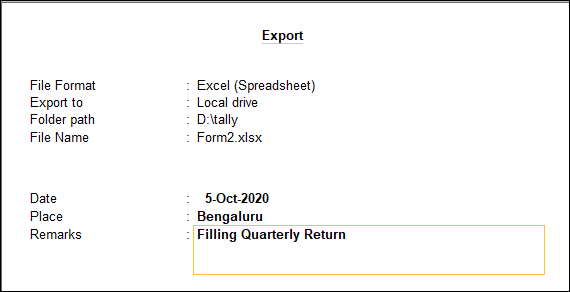
- Press Enter to export data.
Description of Fields in Form 2
Sheet 1
The description on each column of the Issue screen of Duty Summary report is given below:
- Invoice No: The invoice number of each excise sales invoice issued on selling excisable goods from dealer unit is displayed here.
- Invoice Date: The invoice date of each excise sales invoice issued on selling excisable goods from dealer unit is displayed here.
- Description of Goods: The name of each excisable stock item selected in the excise sales invoice is displayed here. Each item appears in a separate row.
- CETSH Number: CETSH Number is the acronym for Central Excise Tariff Sub-Heading Number. The CETSH/HSN defined in the item/ledger/stock group/account group/at the company level for stock item displayed in Description of goods column is displayed here.
- Quantity Code: The reporting UOM linked to the excisable item captured in Description of Goods column is displayed here.
- Quantity: The quantity associated with the excisable item captured in Description of Goods column is displayed here.
- Amount of Duty Involved: The excise duty, including cess, calculated for each of the excisable item captured in Description of Goods column is displayed here.
Sheet 2
- Invoice/Bill Of Entry No.: The invoice number of each excise purchases linked to each of the excise sales listed in Issues screen is displayed here.
- Date: The invoice date of each excise purchase linked to each of the excise sales listed in Issues screen is displayed here.
- Issued By: The nature of purchase defined for the supplier in the Party Details screen of excise purchase and excise credit note is displayed here.
- Registration No./IEC Code: The 15 digit Central Excise registration number defined in the party master from whom excisable goods are purchased is displayed here.
- Name: The name of the registered dealer, manufacturer or importer from whom excisable goods are purchased is displayed here.
- Address: The address of the registered dealer, manufacturer or importer from whom excisable goods are purchased is displayed here.
- Description of Goods: The name of each excisable stock item selected in the excise purchase invoice is displayed here. Each item is displayed in a separate row.
- CETSH Number: CETSH No. is the acronym of Central Excise Tariff Sub-Heading Number. The CETSH/HSN defined in the tariff master linked to the stock item captured in Description of goods column is displayed here.
- Quantity Code: The reporting UOM linked to the excisable item captured in Description of Goods column is displayed here.
- Quantity: The quantity associated with the excisable item captured in Description of Goods column is displayed here.
- Amount of Duty Involved: The excise duty, including cess, calculated for each of the excisable item captured in Description of Goods column is displayed here.



