Sampling Methods in TallyPrime
The Sampling Methods in TallyPrime will help presenting the required samples of the Voucher that the user wants to verify from the given transactions in the selected company data. The following Sampling Methods in TallyPrime are provided to meet the necessary Sampling requirements:
- All Vouchers
- Amount Range
- Benford Analysis
- Even Numbered Vouchers
- Odd Numbered Vouchers
- Specific Period
- Specified Vouchers
The Sampling methods in TallyPrime can be applied for a Group/Subgroup/Ledger as required by the user. The Sampling Method applied at the Group Level will be applicable for the Subgroups and Ledgers until there is a separate Sampling Method applied at the Subgroup or Ledger Level.
For Example : If Amount Range Sampling Method is applied for the Current Liabilities Group, then the same will be applicable for the subgroups like Duties & Taxes, Sundry Creditors, Provisions and so on. Amount Range will also be applicable for the ledgers directly created under Currently Liabilities and all the ledgers belonging to the Subgroups.
Apply the required Sampling Method
- Gateway of Tally > Display More Reports > Analysis & Verification > Voucher Verification
Alternatively, press Alt+G (Go To) > type or select Voucher Verification > and press Enter. - Press Alt+V (Master Configuration), it will open Data Analysis Configuration screen as shown below
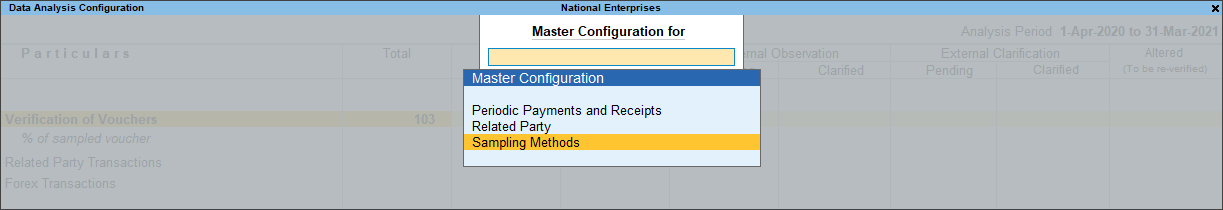
- Select Sampling Methods and press Enter.
- Select the required Voucher Type by pressing Spacebar.
- Pres Alt+B: Sampling to select the Sampling Method.
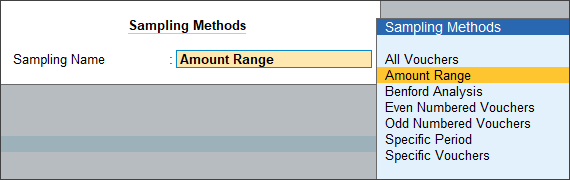
- Select the required Sampling Method and press Enter . For example, Amount Range.
All Vouchers: This sampling method should be applied to display all the Vouchers in TallyPrime belonging to the selected Ledger.
Example: If a Ledger has 15 Vouchers and All Vouchers sampling method is selected, then all the 15 Vouchers will be available under sampled column for analysis.
Amount Range: This sampling method should be applied to display all the Vouchers having the Ledger value between Minimum and Maximum Amount as Debit/Credit/Both as specified by the user.
Example: For sampling method specified for Ledger/Group with minimum and maximum amounts as 2000 and 5000 respectively. This sampling method will give vouchers having Ledger values from 2000 to 5000 having Debit or Credit or both.
Benford Analysis: This sampling method should be applied to display the Vouchers having Digit mentioned in Analysis Type having Highest Positive/Negative frequency difference as per Benford method.
Example: The system will compare the percentage of occurrence for the 1st digit of the Transaction value with the Benford’s method ( probability mentioned by Benford for numbers from 1 to 9) and based on the positive or negative deviation specified in the sampling method, the transactions with the highest positive/negative deviation for the 1st digit will be sampled.
Even Numbered Vouchers: This sampling method should be applied to display all those Vouchers having Even voucher number sequence Starting from voucher number as specified in the method by the user.
Example: For sampling method specified to Ledger/Group, this will give all EVEN numbered vouchers starting from voucher number (say 6) specified in the sampling method across any Voucher Type. Then the result should have 6,8,10……if such voucher number exists for that Ledger/Group.
Odd Numbered Vouchers: This sampling method should be applied to give all those Vouchers having Odd voucher number sequence Starting from voucher number as specified in the method by the user.
Example: For sampling method specified to Ledger/Group, this will give all ODD numbered vouchers starting from voucher number (say 5) specified in the sampling method across any Voucher Type. Then the result should have 5,7,9……if such voucher number exists for that Ledger/Group.
Specific Period: This sampling method will give vouchers having voucher date which falls within the specified dates in the From and Till fields in the method by the user.
Example: For From as 1-May-2008 and Till as 31-May-2008, this sampling method will give vouchers dated from 1-May-2008 till 31-May-2008.
Specific Vouchers: This sampling method will give Every specified numbered voucher Starting from voucher number as specified in the method by the user.
Example: For From Beginning Show Every 5th Voucher After Voucher Number 14 will consider every 5th voucher across any Voucher Type i.e 5,10,15,20…however as mentioned in method After Voucher No. 14 it will give vouchers having number 15,20,25,30… if such voucher number exist for that Ledger/Group.
- Enter the required amount range in the Minimum Amount and Maximum Amount fields respectively
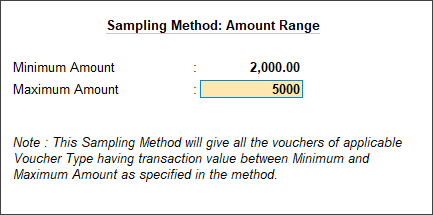
- Press Enter to select the Sampling Method details.
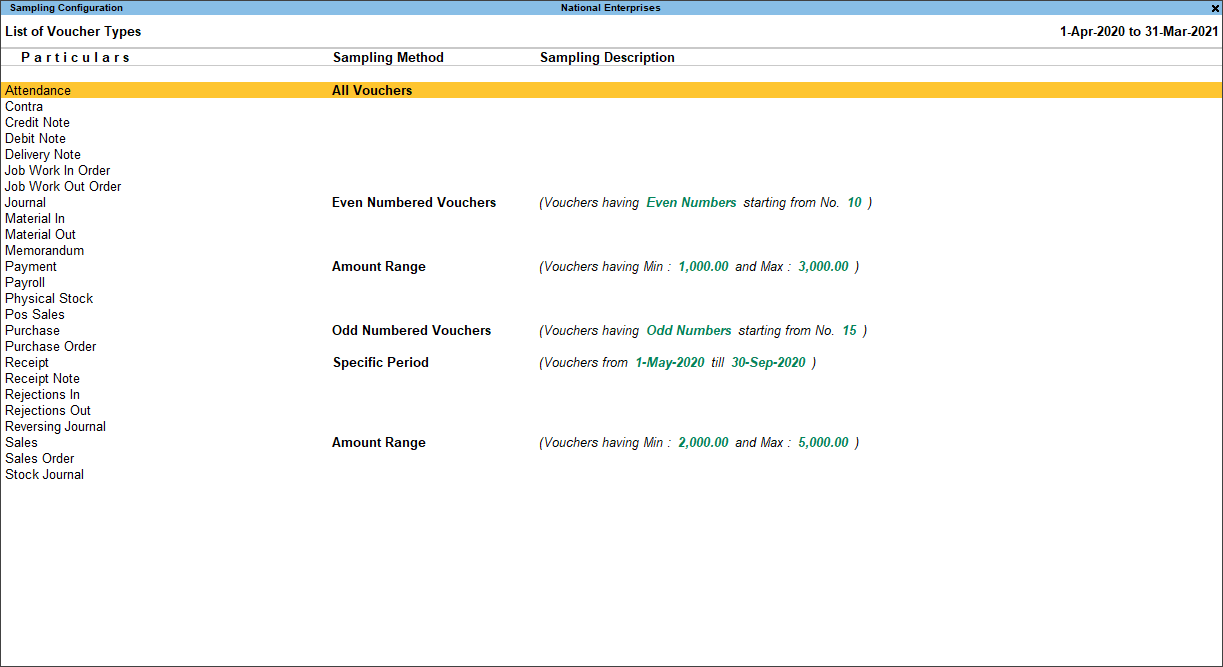
Similarly, the required Sampling Methods can also be applied to the other Voucher Types also.
Button options in the Sampling Configuration screen
- F3 (Company): press F3 to change the company
- F4 (Vch Type): press F4 to select the required Voucher Type, to view the report for the selected Voucher Type.
- F5 (Group/Ledger): press F5 to display the Group wise report.
- F9 (Analysis & Ver Reports): press F9 to navigate to the other Analysis and Verification Reports.
- Alt+B (Sampling): press Alt+B to apply the required Sampling Method as explained earlier.
- Alt+H (Skip Sampling): press Alt+H to skip the Sampling Method which is inherited from the Groups/Sub-group.
- Alt+J (Delete Sampling): press Alt+J to delete the Sampling Method already applied. Once the necessary Sampling Methods are applied, press Esc to go back to the earlier report.
- Alt+V (Random Sampling): Random Sampling is a principal method of Sampling and a button to apply
the same in TallyPrime has been provided in the Sampling Configuration screen. In the Sampling
Configuration screen,- Press Alt+V (Random Sampling) The Sampling Details screen is displayed:
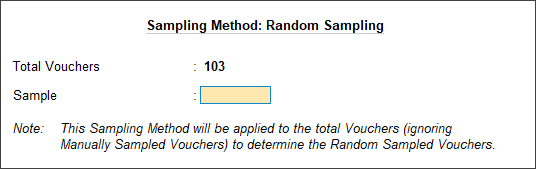
- Sampling Types: The Vouchers can be sampled as a Percentage, or a number, of the total number
of Vouchers.
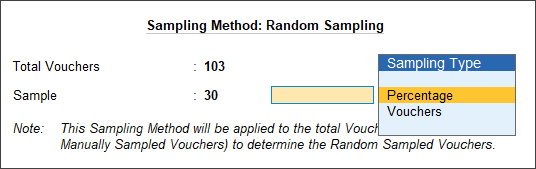
- Select the Sampling Type and press Enter . A List of Vouchers gathered using Random Sampling
method will be displayed for view:
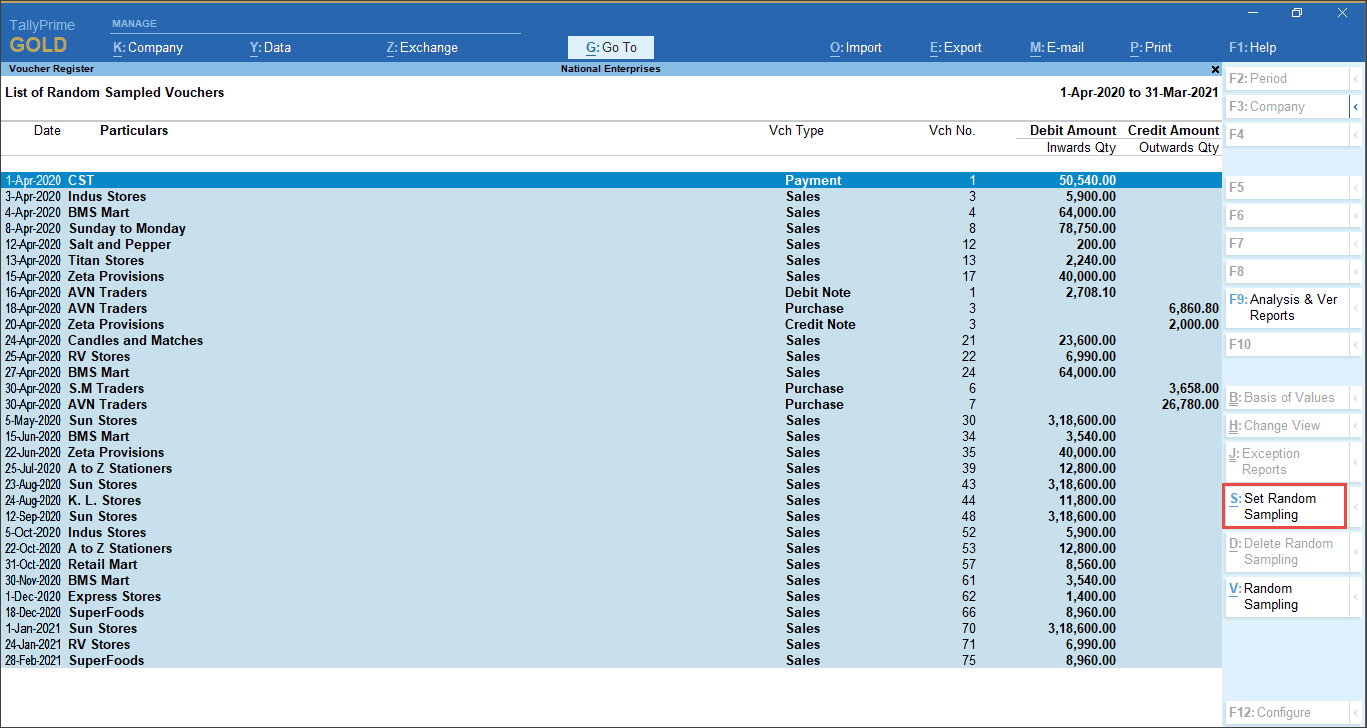
To accept the listed Vouchers for random sampling, press Alt+S (Set Random Sampling) . TallyPrime will mark these Vouchers as Randomly Sampled.
- Press Alt+V (Random Sampling) The Sampling Details screen is displayed:
- Alt+W (Restore Default): press Alt+W to restore the Sampling Method Configurations. Pressing this button will revert all the Sampling Method Configurations that the user has made for Voucher Types.



