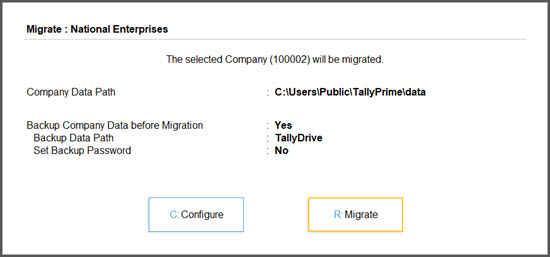Migrate Data to the Latest Release | From TallyPrime 3.0 or Later
Before you migrate data from TallyPrime 3.0 or later to the latest release, ensure that you have followed the best practices for a seamless data migration experience.
In the latest release of TallyPrime,
- Press F1 (Help) > Troubleshooting > Migrate > select the company that you want to migrate.
Alternatively, press Alt+Y (Data) > Migrate > select a company.
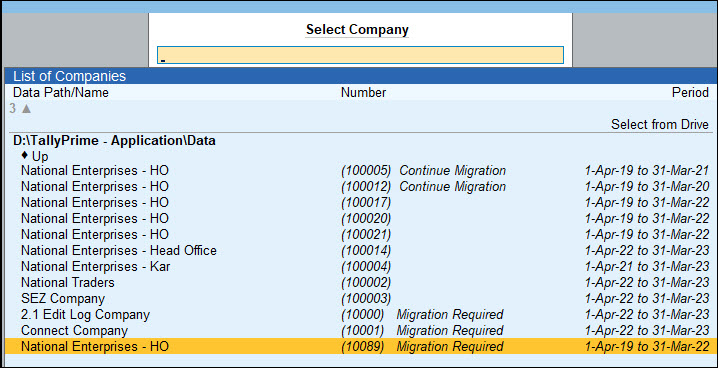
- Backup Company Data before Migration: Yes.
You are recommended to take Data backup before migration.- Set Backup Data path: Select one of the following:
- Specify Path or Select from Drive: To update folder/data location and take data backup in the local drive of your system.
- TallyDrive: To store data in cloud storage. You can update the password and Recovery Key to password-protect the backup.
To know more about data backup, refer to Backup Company Data to TallyPrime.If you are migrating to TallyPrime Release 6.2 or earlier versions, you will be able to take data backup only in the local drive of your system.
- Set Backup Data path: Select one of the following:
- Press R to migrate the data.
Migration may take a while, according to the size of your company data.
After migrating from TallyPrime 3.0 or later to TallyPrime 7.0 or later, the Migration Successful screen will show a note indicating that the currency symbols (SAR, AED, or both) have been updated to the new official symbols, along with the shortcut keys to insert them.
Similarly, you can also migrate Group Companies in TallyPrime, where the Group Company and the member companies will be migrated as new companies.