Update Party PIN for eTIMS
The Update Party PIN report simplifies the bulk updating of PIN details for parties in TallyPrime. It provides a quick and efficient way to update the PIN details for party groups or individual party ledgers.
- Press Alt+G (Go To) > eTIMS Utilities > Update Party PIN.
Alternatively, Gateway of Tally > eTIMS Utilities > Update Party PIN.

- From the List of Groups, select the Name of Group for which you want to open the report.
- Similarly, from the List of Ledgers, select the Name of Ledger.
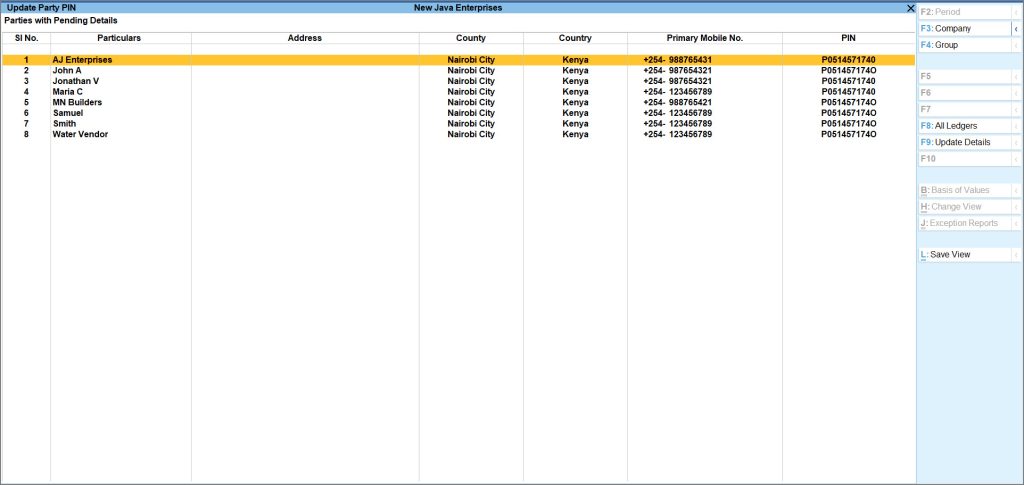
- In the Update Party PIN screen, press F9 (Update Details) and make the changes as required.
- From the List of Effective Dates, select the Effective Date for mailing the updated details.
You can also set a New Effective Date. - Press Ctrl+A to save the changes.
By default, the report displays the Party PIN details for all ledgers.
- Press F8 to switch between all ledgers and ledgers with missing details.



