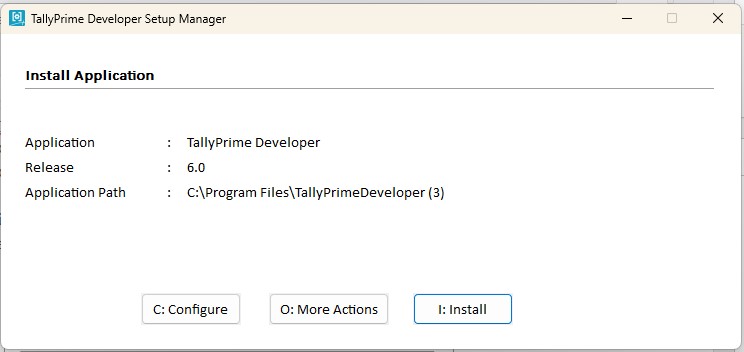Install TallyPrime Developer
You can install TallyPrime Developer from the downloads page on the Tally Website.
TallyPrime Developer is compatible with Windows XP SP2 or higher versions of the Windows operating system (including Windows 11).
To install TallyPrime Developer
- Double-click the setup.exe to open the TallyPrime Developer installer.
- Select the required folder path in the Application path if you do not want to install TallyPrime Developer at the location selected by default.
- The Application path can be changed by clicking on Configureas shown below

- Click or press enter on Application path as you can see in the screen below

- Now type the desired Application path as shown below

- Now come back to the installation screen and click on Install