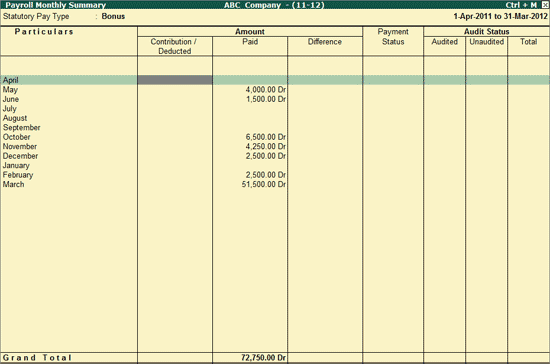
To view the Payroll Monthly Summary report for Bonus Paid,
Go to Gateway of Tally > Audit & Compliance > 44AB Audit > Bonus, PF, ESI Recoveries > Bonus Paid
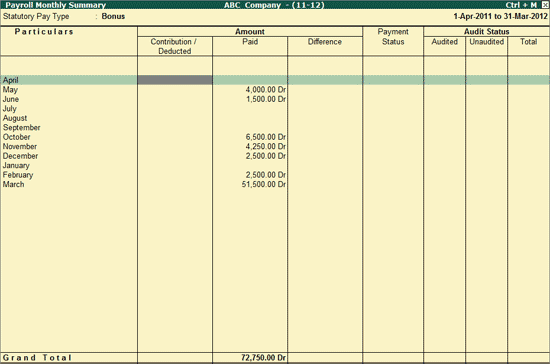
The Payroll Monthly Summary screen for Bonus displays the Amount Paid to the employees towards Bonus during the given period.
Particulars: List down all the months for which Bonus details are available.
Amount:
Paid: Displays the amount paid towards Bonus during the given month.
Click on F5: Masters or press F5 key to view the List of Pay Heads. Auditor can use this information to verify the Ledger classifications for Payroll.
The Auditor can click on F6: Payment Summary button or press F6 Key to view the Payment Summary based on the Reports selected. For more details on the Payment Summary reports visit:
Click on F12: Configure button or press F12 key to view/hide the Audit Details for the Vouchers in the Monthly Summary screen.
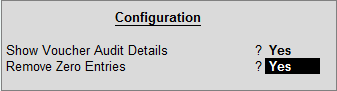
Show Voucher Audit Details: Set this option to Yes to display the audit details of vouchers.
Remove Zero Entries: Set this option to Yes to hide the entries of zero value from displaying.
You can drill down from Payroll Monthly Summary report by clicking on the month in which Bonus Payment is made to view the Payroll Audit report for Bonus paid.