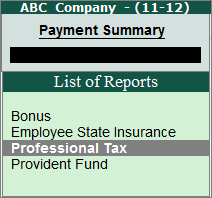
To view the Payment Summary report for Professional Tax,
Go to Gateway of Tally > Audit & Compliance > 44AB Audit > Bonus, PF, ESI Recoveries
Click on F6: Payment Summary button or press F6 key
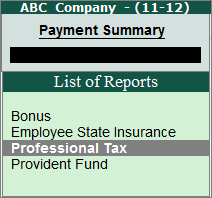
Select Professional Tax from the List of Reports and press Enter
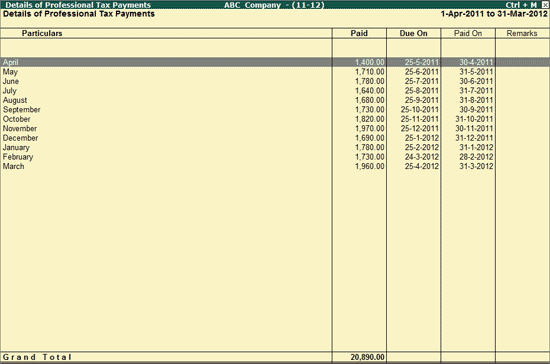
Particulars: Name of the month is displayed in this column.
Paid: Displays the Professional Tax Deducted from Employees’ salary and paid to the government during each month.
Due On: Displays the due dates for Professional Tax payments
Paid On: This column displays the actual Payment Date based on the Challan date for each month.
Click on F5: Masters button or press F5 key to view the List of Pay Heads. User can use this information to verify the Ledger classifications for Payroll.
The user can click on F6: Payment Summary button or press F6 Key to toggle between the Payment Summary based on the Reports selected. For more details on the other Payment Summary reports visit: