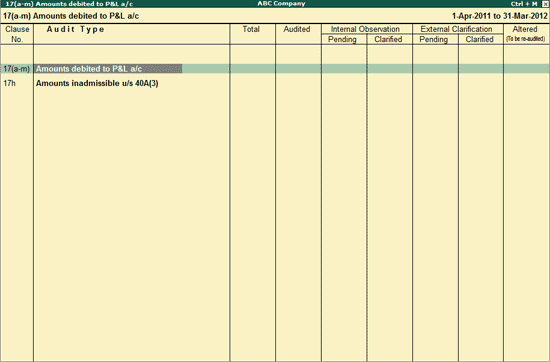
In Tally.ERP 9, amounts debited to Profit and Loss (Clause 17) is divided into two sections:
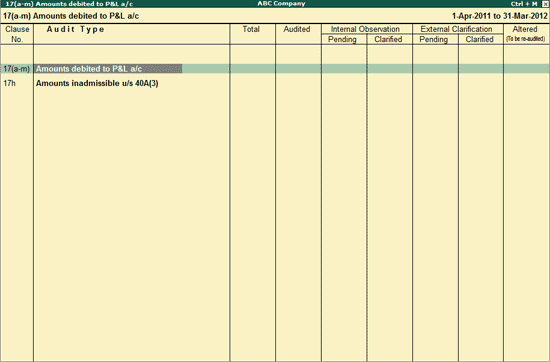
F1: Detailed
To view the 17(a-m) Amounts debited in P&L a/c screen in a detailed mode, press Alt+F1 or click on F1: Detailed.
The ledgers listed in Clause 17, can be marked as applicable or not applicable under this clause. If the ledger listed is marked as Applicable, then the same will appear in the Clause 17(a-m) Summary or the Cash Payments Summary accordingly.
To configure the ledgers on the basis of its applicability,
Press Ctrl+F9 from 17(a-m) Amounts debited to P&L a/c Summary or Clause 17(a-m) Summary
Select the required Group under which a ledger is configured or select All Items
A Clause 17 Master Configuration screen appears.
The Clause 17 Master Configuration screen displays the name of the ledger, its group name, the primary group name and the Applicability status of the ledger.
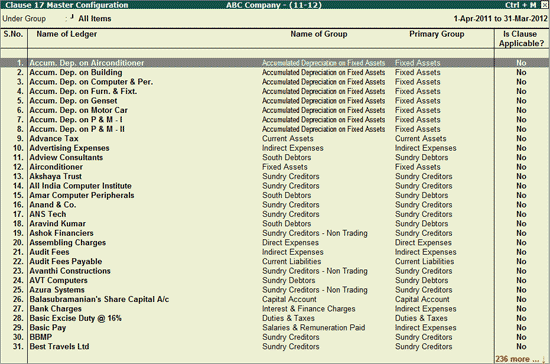
Press Spacebar to select a particular ledger
Press F5 or click on the button F5: Update
On pressing F5, the status of the ledger in Is Clause Applicable is updated to Yes.
Note: Similarly, if Is Clause Applicable is No, then press F5 or click on F5: Update to change it to No.
Ctrl+F10: Rest. Default:
To have a default view of the Master Configuration screen, press Ctrl+F10.
F: Form 3CD
Click on F: Form 3CD or press Alt+F to fill in Form 3CD for Clause 17. For more details, refer Form 3CD.
C: Clause Reference
For details, refer Clause Reference.