Release Notes for Tally.Developer 9
This page provides information on the release highlights of all Tally.Developer 9 releases.
Release 6.6.3
These release notes include information on all the important improvements made in Tally.Developer 9 Release 6.6.3.
Product Improvements
- You can now restrict the number of search results while searching. An option to restrict the search results is introduced in the Find in Files screen.
- The parent description is now being displayed for the Definition Type Variable in the Jump To screen.
- The project name now appears along with other details in the Output tab while checking version compatibility for a project.
- Press Ctrl+E to focus the cursor on the edit box of the Command tab.
Release 6
These release notes include information on all the important improvements made in Tally.Developer 9 Release 6.
Tally.Developer 9 Release 6 helps you to seamlessly migrate customisations developed for earlier releases of Tally.ERP 9 to Tally.ERP 9 Release 6 using the existing Tally.Developer 9 feature Version Compatibility Check. It helps in identifying the areas where the customisations may potentially fail or may deliver altered behaviour in the enhanced language platform. This will help you to rewrite the code with convenience, and migrate the customisation to function in Tally.ERP 9 Release 6.
Product Improvements
- Tally.Developer 9 Analyser is enhanced to do the following:
- List the unused definitions from code as warnings to help the developers to clean up the code.
- Accurately identify errors in dynamically used TDL definitions, with the help of the newly introduced preprocessor directive called InUse .
- Tally.Developer 9 is enhanced to identify certain special characters using the option Display Special Character Code in the Preferences window to help the developers to correct the code as per their requirements. It helps to identify non-ASCII characters used in the code.
- On specifying non-numeric values for the attributes Width or Height related to UOMs, Tally.Developer 9 was crashing. This issue is resolved.
Release 5.5.6
We discovered that if you install Microsoft Windows 10 Creators Update, Tally.Developer 9 may crash regardless of the Tally product version.
How to check if Microsoft Windows 10 Creators Update is installed on your computer?
- Press Windows Key + R and type winver in the Run dialog box that appears.
- Check if the version corresponds to the version shown in the screen below.

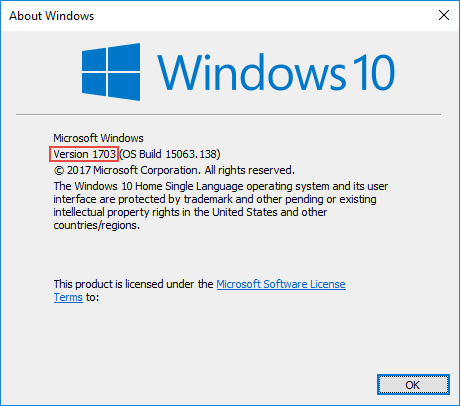
Already upgraded to Microsoft Windows 10 Creators Update? Download and install Release 5.5.6 to solve the problem!
Planning to move to Microsoft Windows 10 Creators Update? We strongly recommend that you first move to Release 5.5.6 to prevent this situation.
Release 5.5.5
These release notes include information on all the important improvements made in Tally.Developer 9 Release 5.5.5.
- On using the option Version Compatibility Check in Tally.Developer 9 Release 5.5.2 and Release 5.5.3. Tally.Developer 9 was giving MAV. This issue is resolved.
- On using the option Convert to XML TDL, Tally.Developer 9 was giving MAV. This occurred when Tally.Developer 9 failed to load the Default TDL and tried to convert any customised TDL to XML TDL. This issue is resolved.
- Reference browser is updated with the information about the attribute SetByCondition, the function IsEven, and the action Call.
- On using the option Generate Compatibility Metadata for TDL project sub folders, Tally.Developer 9 was giving MAV. This issue is resolved.
- The description for Default TDL is enhanced to display the complete release specification in project browser.
- In Schema browser, approximately 150 methods are made visible across objects, to help the developer access the object related information easily.
- You do not have to surrender the Tally.Developer 9 license active on a computer, to reactivate it on a different computer.
Release 5.5.3
Tally.Developer 9 is enhanced to run as a 64-bit native application. Now, it automatically installs 32-bit or 64-bit Tally.Developer 9 application, depending on your system bitness.
On a 64-bit system, Tally.Developer 9 64-bit application supports the SDK of Tally.ERP 9 Release 5.5.3 and later.
Release 5.4.9
On searching for a string on Tally.Developer 9, with the options Search in Strings and Tally Search enabled, the application was crashing if the search fetched many results.
This issue is resolved.
Release 5.4.8
In Tally.Developer 9, the TDL operator IN was not tagged as a part of the expression syntax, with the required syntax coloring.
This issue is resolved.
Release 5.4
The algorithm for generating irreversible TCPs is optimized in Tally.Developer 9 Release 5.4 to prevent unauthorized TCP decompilation: You can create the TCPs using Tally.Developer 9 Release 5.4 only with the Default TDL of Tally.ERP 9 Release 5.4. These TCPs are compatible with Tally.ERP 9 Release 5.4 and later.
Release 5.0
The highlights of Release 5.0 is detailed in this topic.
Featured
Tally.Developer 9 Release 5.0 offers enhanced customisation capabilities and performance. The key highlights of the release are:
- Customisation using Productivity Suites
- Tally Authentication Library
- Tally.ERP 9 SDK Installer
- Easy Migration of Customisations
Product Improvements
Incremental Search
Incremental Search is included in the list of existing search capabilities: The Incremental Search option suggests progressive match when the user types characters in the Incremental Search box. It will begin to search as soon as the first character is typed, and avoid typing the entire word or phrase by the user.
Version Compatibility Check
To enable functioning of customisation projects in Tally.ERP 9 Release 5.0, an option Version Compatibility Check is provided, to assist their migration: The feature Generate Compatibility Metadata generates the metadata file (.DDIF) of the selected Default TDL project. Version Compatibility Check compares the selected release against Tally.ERP 9 Release 5.0.
Convert to XML TDL
Option is provided to convert the required TDL file/project to XML format: Application development partners can use the option Convert to XML TDL in Tally.Developer 9 to convert their TDLs to XML format.
Easy Migration of Customisations
Tally.Developer 9 Release 5.0 is designed to help you to seamlessly migrate customisations developed for earlier releases of Tally.ERP 9 to Tally.ERP 9 Release 5.0. It helps in identifying areas where the customisations may potentially fail or may deliver altered behavior in the enhanced language platform.
This will help you to re-write the code with convenience, and migrate the customisation to function in Tally.ERP 9 Release 5.0.
Click here for detailed information.
Customisation using Productivity Suites
Customisation using productivity suites provides users with the flexibility to create reports in any desired format using productivity suites. This facilitates minimal time consumption and effort. Tally.ERP 9 accepts a predefined document template designed using any of the productivity suites, and generates output in the desired format. For example, if the input is defined as a Word XML Document, the output is displayed in MS Word.
Based on business requirements, the format of default documents like statutory forms provided in Tally.ERP 9 may require changes. These changes can now be incorporated by users. These document templates can be altered using MS Word or MS Excel, and the required layout can be created.
The applications supported are:
- Microsoft Office (2003 and above): MS Word, MS Excel
- Open Office: Open Document Text (.odt), Open Document Spreadsheet (.ods)
- XML (Data Exchange)
For more details about Customisation using Productivity Suites, click here.
Watch the below video to customise using Productivity Suites.
Tally Authentication Library
Tally Authentication Library enables partners to create applications for mobiles and tablets, so that customers can connect to Tally.ERP 9 on the move. This library provides user authentication with the help of Tally.NET Services (TNS), the gateway to interact with Tally.ERP 9 remotely. Apart from the host of services such as data synchronisation, remote data access, SMS services, and so on, that TNS offers, partners can create mobile applications to interact with Tally.ERP 9 securely.
Tally Authentication Library support is available for the following platforms:
- iOS (iPhones and iPads)
- Android (Mobiles and tablets)
- Windows 8.1 (Tablets and desktop Metro apps)
- Windows Phone 8.1
- BlackBerry 7
- BlackBerry 10
On invoking the mobile application, Tally Authentication Library displays a login interface. When the user submits the Tally.NET login ID and password, Tally Authentication Library validates the credentials.
Prerequisites
To develop mobile applications using Tally Authentication Library, the prerequisites are:
- Valid Tally.NET subscription.
- Server hosted by partner, with whitelisted IP address and source name.
Tally.ERP 9 SDK Installer
With every release of Tally.ERP 9, a software development kit Tally.ERP 9 SDK, is distributed. It provides supporting files to developers/partners to enable them to build extensions for Tally.ERP 9 users. To access these files, the Tally.ERP 9 SDK must be downloaded from the Tally.Developer 9 download centre, and installed in the corresponding Tally.ERP 9 folder.



