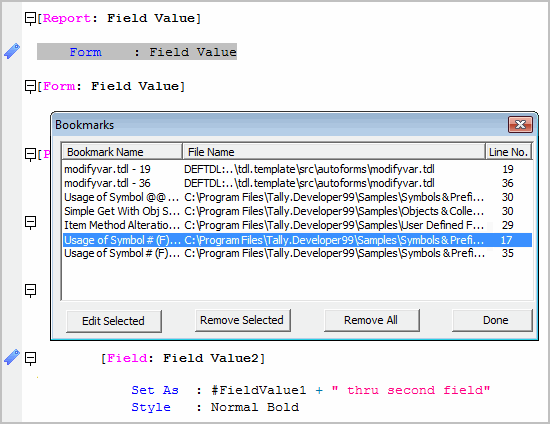Bookmarks Navigation
Bookmark capability has been provided in TallyPrime Developer to mark specific areas of a program that the user may want to highlight.
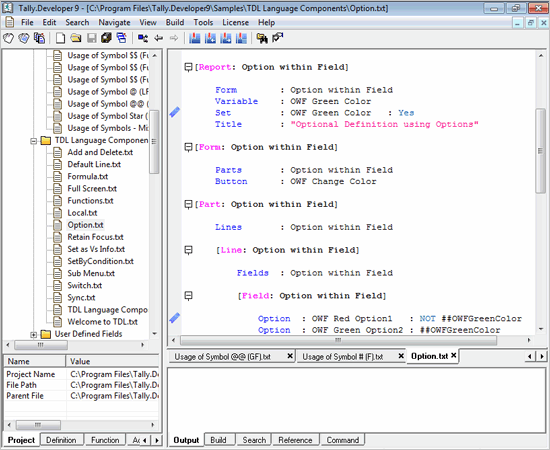
Bookmarks can be added by using the hotkey Ctrl + F2 or by using the toggle bookmark icon available on the TallyPrime Developer toolbar. They can also be added from the Navigate menu, i.e., through Navigate > Toggle Bookmark. Toggling a bookmark allows us to remove a bookmark from a line in case one is already present at that line.
Once a bookmark has been added to a line in the program, it can be revisited by using the icon for the Bookmarks menu from the toolbar, which launches the bookmarks menu. We can also go to Navigate > Bookmarks for the same.
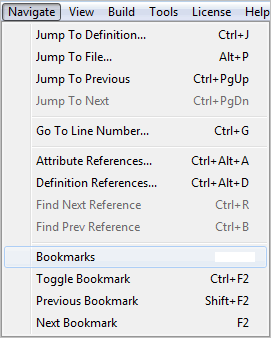
The previous bookmark and the next bookmark can be navigated using the shortcut keys F2 and Shift + F2 respectively. The icons for the same are also available on the toolbar.
The Bookmarks menu gives us the list of bookmarks that have been added across files. This menu allows us to edit or remove the bookmarks that are already present in the list.