Upgrade to the Latest TallyPrime Developer Release
Upgrading to the latest release of TallyPrime Developer allows you to enjoy the new features introduced in the product, and access the latest Default TDL code.
To upgrade to the latest TallyPrime Developer release
- Go to TallyPrime Developer installation folder on your computer.
- Double-click the setup.exe icon in the local system.
- Click Install on the TallyPrime Developer Installer.
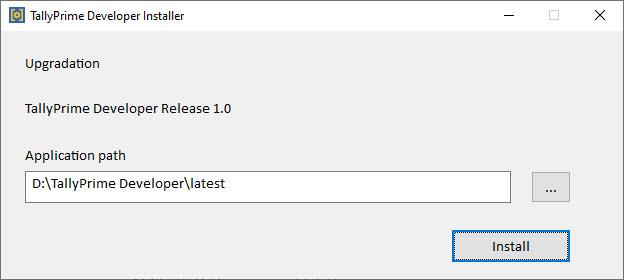
A message with the details of the latest release, if available, is displayed.



