Creating Base Dictionary
The base dictionary is created for translating TallyPrime and user TDLs.
Translating User TDLs
To create a base dictionary
- Go to File > New > Base Dictionary (.DCI) to open the New Base Dictionary[DCI] screen.
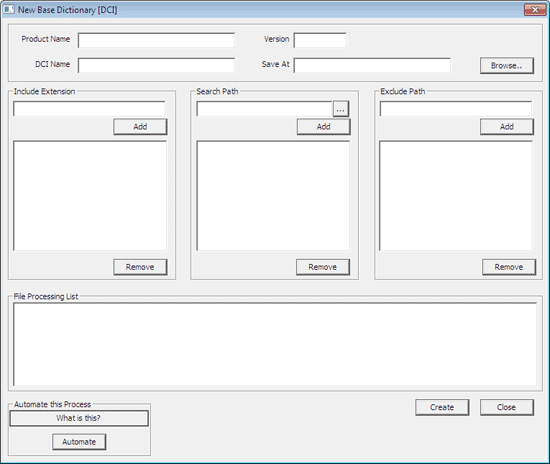
- Enter the Product Name , Version , and DCI Name , and in the Save At field, enter the location to save the .DCI file.
- Enter the file extensions to search for the strings, and click Add . Only the strings prefixed with $$LocaleString are included in the base dictionary for translation.
- Enter the location in Search Path, to search for the specified file types to create the base dictionary.
- Enter all sub folder path/files location which are to be excluded, in Exclude Path.
- Click Create. A file with extension .DCI is created with the following format – <filename>.dci.
- To automate the process of dictionary creation, click Automate after entering the details.
Note: If the .DCI file with the same name, product and version exist, the strings are appended in the existing file.
Automation of Dictionary Creation
In Dictionary Manager, the process of creating a base dictionary can be automated. Automating the process ensures that creating a base dictionary becomes a one time activity.
On automation, the .dci file can be generated from the command line itself. Script files are created automatically based on the values specified in each field of the New Base Dictionary screen.



