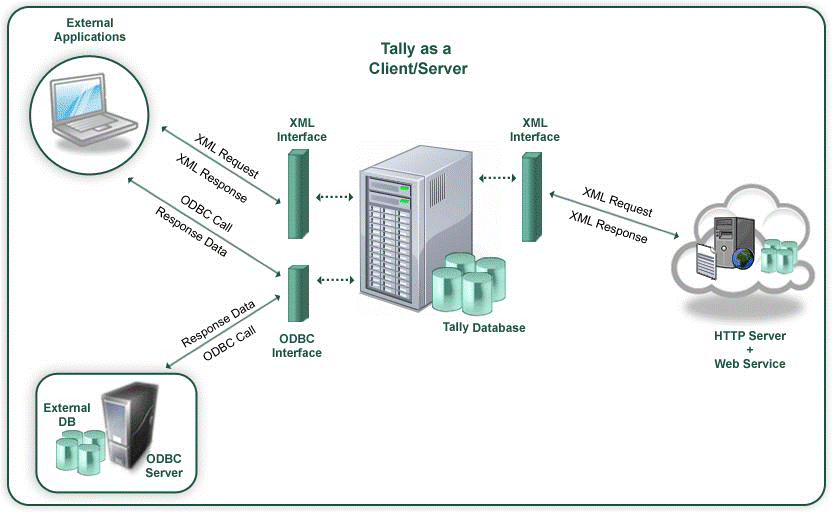Getting Started with Tally Integrations
TallyPrime provides robust and flexible integration capabilities that allow seamless data exchange with external systems such as ERPs, CRMs, custom business applications, and analytics platforms. Whether you’re building connectors, automating cross-system workflows, or enabling real-time reporting, TallyPrime supports seamless data exchange using standard technologies like XML, JSON, and ODBC to meet diverse integration needs.
This documentation is intended for developers, system integrators, and IT teams looking to:
-
Automate business workflows across platforms
-
Exchange data between Tally and third-party systems
-
Enable reporting and analytics using Tally data
-
Ensure compliance with statutory data exchange formats (e.g., GST)
The sections below outline the business benefits, supported protocols, and the fundamental integration models offered by TallyPrime.
Business Benefits and Integration Scenarios
Tally integration helps businesses eliminate manual data entry, reduce errors, and unlock real-time access to financial data across systems.
Key Benefits:
1. Operational Efficiency
-
Automating sync of customer data from CRMs eliminates repetitive data entry.
-
Auto-recording student fees from ERP reduces manual consolidation efforts.
-
Integration with DMS or approval tools helps streamline voucher creation workflows.
2. Improved Accuracy & Compliance
-
Directly exporting GST-compliant JSONs ensures timely and accurate tax reporting.
-
Reduces errors due to duplicate or inconsistent entries across systems.
3. Real-Time Visibility
-
Integration with BI tools (e.g., Power BI, Excel) via ODBC enables live dashboards for management.
-
Real-time stock or sales data updates improve decision-making and inventory planning.
4. Centralized and Synchronized Data
-
Keeping ledgers, items, and customer data consistent across ERP, CRM, and Tally ensures unified records.
-
Enables better control over financial and operational reporting from a single source of truth.
Common Use Cases:
-
Sync customer billing data from CRM platforms into Tally.
-
Record student fee receipts from education ERP systems automatically.
-
Push approved purchase orders from a DMS into Tally as vouchers.
-
Export sales and GST data from Tally for statutory filing.
-
Connect Tally to dashboards and reporting tools using ODBC.
-
Keep stock levels synchronized between Tally and external inventory systems.
Supported Integration Methods and Data Formats
TallyPrime supports multiple data formats and protocols, offering flexibility to integrate with diverse external systems.
|
Format |
Data Direction |
Read |
Write |
Typical Usage |
|---|---|---|---|---|
|
XML |
Bidirectional |
✅ |
✅ |
Voucher imports, master import, exports |
|
JSON |
Bidirectional |
✅ |
✅ |
(Through TDL Customization) Voucher imports, master import, exports |
|
ODBC |
Bidirectional |
✅ |
✅ |
(Through TDL Customization) Real-time dashboards, Excel queries |
Integration Triggers: Push vs Pull
TallyPrime enables both Push and Pull integration models to suit real-time and scheduled workflows.
Push-Based Integration
In this model, third-party systems initiate the data exchange by pushing data into Tally. Tally acts as a server, accepting incoming XML or JSON requests over HTTP.
Use Cases:
-
A sales CRM pushes newly generated invoices or receipts to Tally in real time.
-
An education ERP system pushes student fee entries to Tally at the end of each day.
-
A workflow tool pushes approved purchase requests into Tally as purchase vouchers
Pull-Based Integration
In pull mode, Tally initiates the request to fetch data from external systems. This is typically achieved via HTTP GET (using TDL) or ODBC queries.
Use Cases:
-
Tally pulls updated exchange rates from a third-party app.
-
Tally fetches unpaid invoice details from a central ERP system.
-
Tally queries the status of approved documents from a document management system.
Integration Roles: Tally as Server vs Client
TallyPrime can function in either of the following roles, depending on the direction of integration:
|
Role |
Initiator |
Protocols |
Data Direction |
Typical Use Case |
|---|---|---|---|---|
|
Tally as Server |
External system |
HTTP (XML/JSON) |
Inbound (Push) |
Mobile app sends sales data to Tally |
|
Tally as Client |
Tally system |
HTTP, ODBC |
Outbound (Pull) |
Tally pulls stock data from ERP |
-
Use Tally as Server when external apps push data into Tally based on business triggers.
-
Use Tally as Client when Tally needs to control when and what data it pulls from other systems.
With these integration options, TallyPrime empowers developers and IT teams to build scalable, reliable, and compliant business workflows that extend the value of financial data across the enterprise.
Sample Files
The Integration Samples provide examples that demonstrate how different integration capabilities can be implemented in real scenarios. They include XML sample tags, request–response TDL snippets, configuration guidelines, and workflows that show how systems and services can interact seamlessly. By working with these samples, you can better understand integration patterns, explore best practices, and adapt the examples to meet your specific requirements.