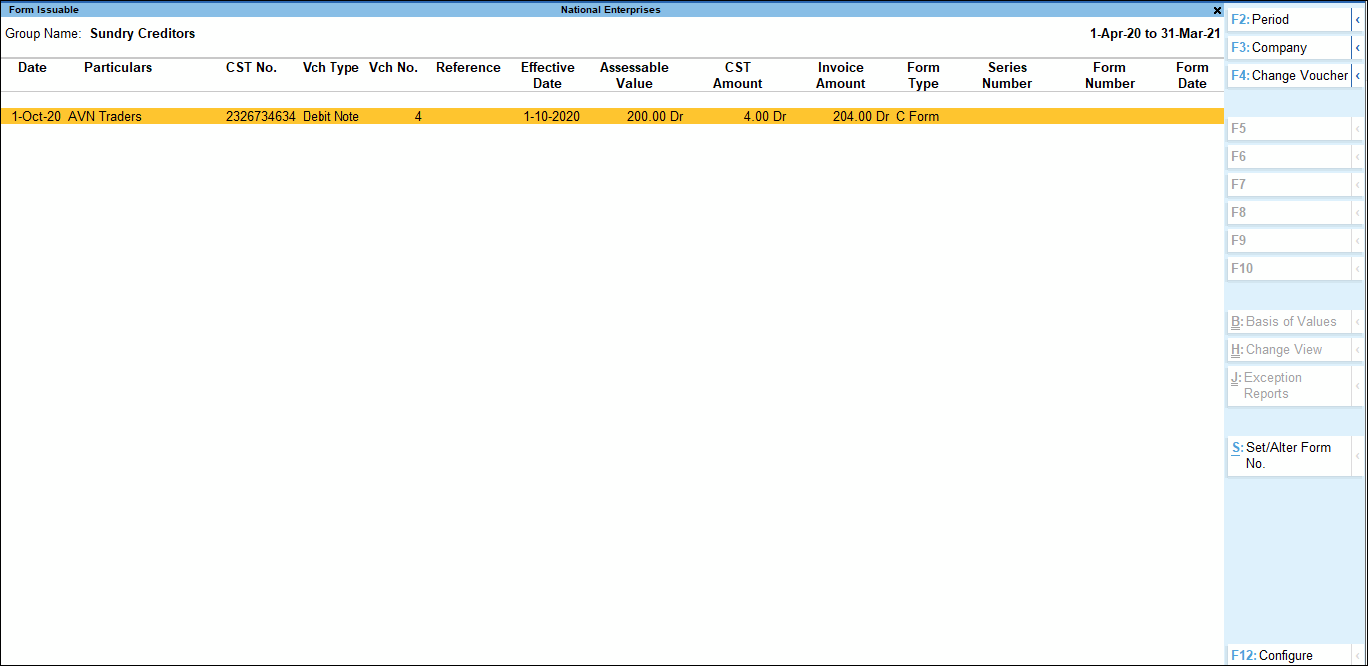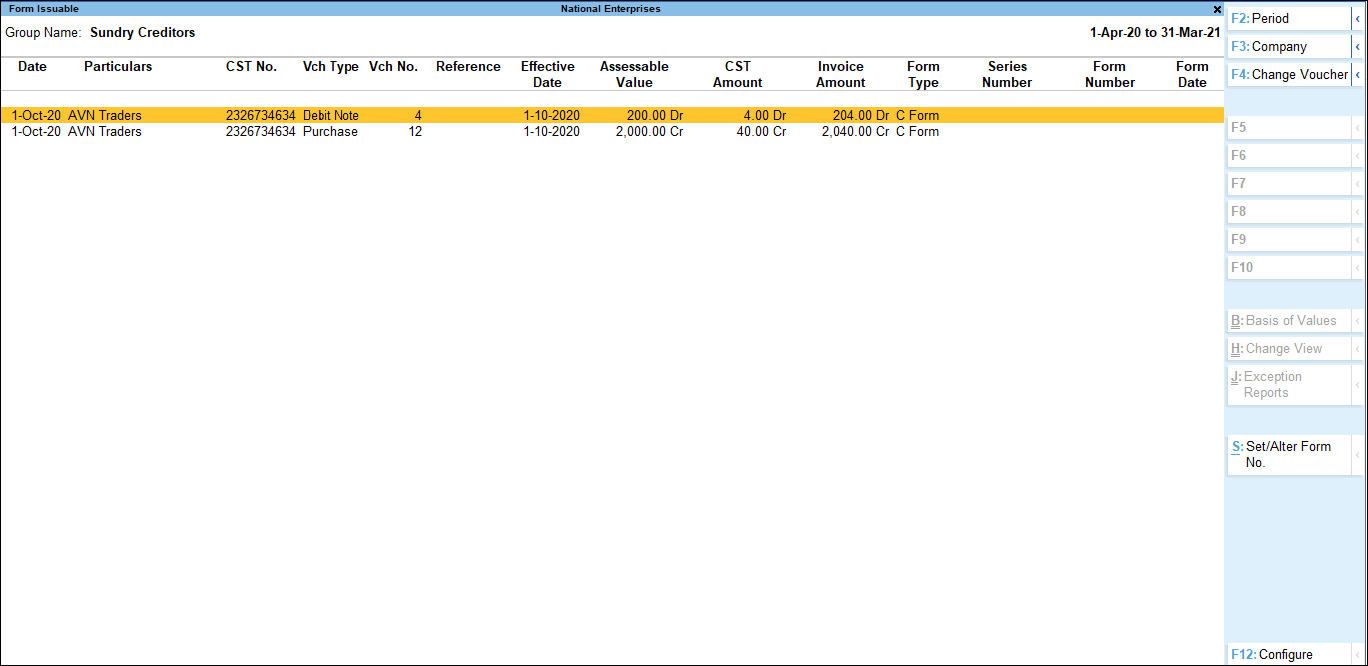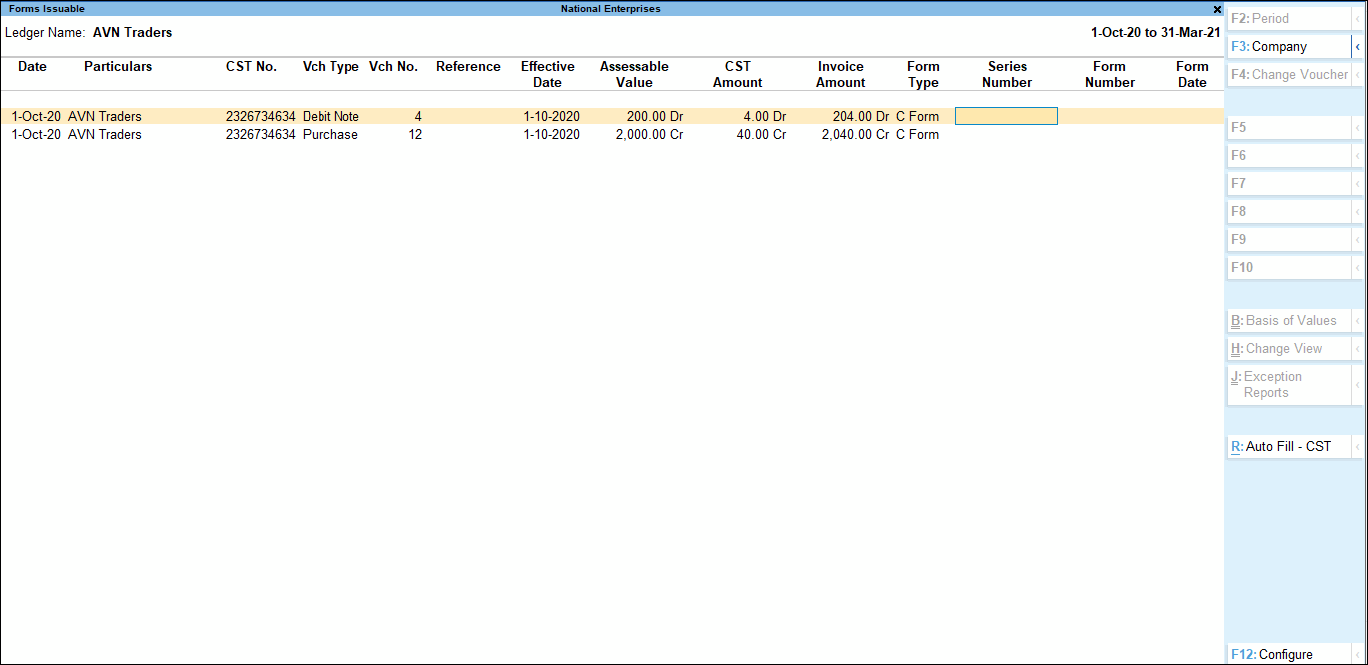CST Forms Issuable Report in TallyPrime
A registered dealer needs to issue certain declarations in prescribed forms to suppliers. The Forms Issuable report displays the declaration forms to be issued by the dealer at any given point of time.
Forms Issuable report displays the date of transaction, CST purchases ledger used, gross amount inclusive of CST, form types, and also contains three additional fields namely, Form Series Number, Form Number and Date, which can be filled when the prescribed forms are issued to the selling dealer or supplier.
Forms Issuable report
- Gateway of Tally > Display More Reports > Statutory Reports > VAT Reports > Declaration Forms
Alternatively, press Alt+G (Go To) > type or select VAT Reports > type or select Form issuable > and press Enter.
Similar to the Forms Receivables report, the Forms Issuables report can also be viewed in the following two ways:- Group-Wise Forms Issuable
- Ledger-Wise Forms Issuable
In Group-Wise Forms Issuables report, the Form Series Number, Form Number and Form Dates for all the inter-state purchases made from all the Sundry Creditors can be entered in a single screen. In case of ledger-wise report, the required party ledger can be selected and the details pertaining to Form Number and Date can be specified.
Change Voucher
In the group wise Forms Issuable screen, press F4 (Change Voucher) is provided to view vouchers of a particular voucher type
- Press F4 (Change Voucher) button to view the voucher types that can be selected.
- Select the required voucher type from the list of voucher types.

The Form Issuable screen for the selected voucher type appears as shown below: