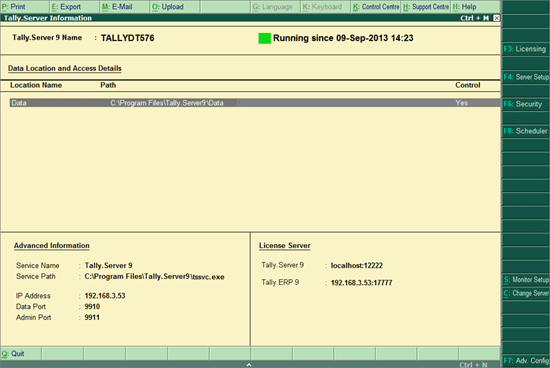
All the information about the Tally.Server 9 can be viewed from Tally.Server Information screen . This screen gives details about the Gateway Servers of both Tally.Server 9, Data location details (Data name and path), Configuration setting information like IP address and Port that are used by Tally.Server9 and Security details of Tally.Server 9.
To navigate to this screen
● Press Alt + S or click S : Manage Server from either Company View or User View of Tally.Server Monitor .
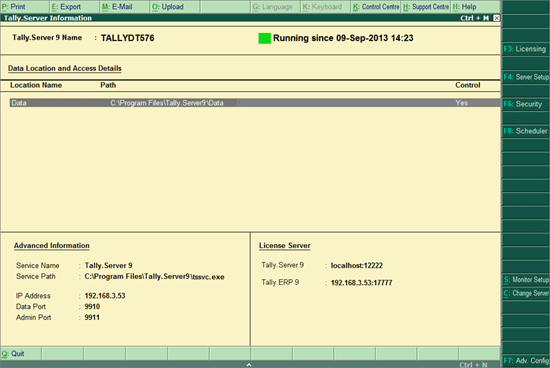
The following information can be seen in this screen,
● Tally.Server 9 Name : The name given in Data Server Name during Installation will be captured here.
● Status of Tally.Server 9 : S ince when Tally.Server 9 is running.
● Data Location and Access Details : Data Location Names , and the corresponding Data Paths are listed in this screen. If data access has been configured for users, the field Control will be set to Yes.
● Advanced Information section gives information as given below:
o Service Name : Name of the Data Service
o Service Path : The path from where data service is running
o IP Address : This is the IP address of the machine where data service is running from
o Data Port : A port number which is dedicated for the Tally.Server
o Admin Port : A port number which is dedicated for the Administrator
o Gateway Server : Name and port number for both Tally.Server 9 and Tally.ERP 9, will be displayed
The following administrative operations can be performed form this screen,