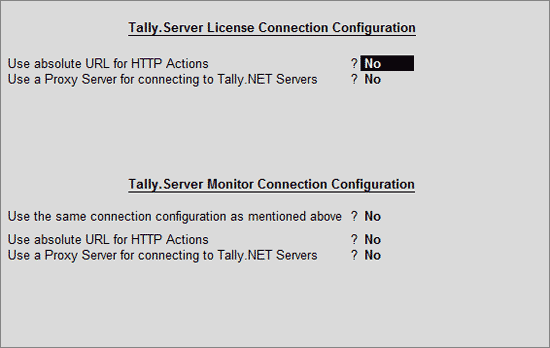
To set the Advanced Configurations for Tally.Server 9 Monitor and Tally.Server 9 License,
● From Company View or User View , click S : Manage Server or press Alt+S.
● Click F7 : Adv. Config or press F7 .
● Advanced Configuration screen will appear as shown below:
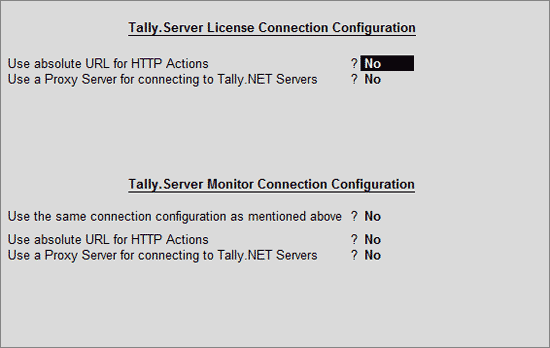
In Tally.Server 9 License Connection Configuration section,
Use absolute URL for HTTP Actions? is by default set to No . Set it to Yes when you want the proxy server to communicate the complete URL.
By default, Use a Proxy Server for connecting to Tally.NET Server? is set to No . In case proxy server is being used, set this option to Yes.
In Tally.Server 9 Monitor Connection Configuration section,
● The same configurations as Tally.Server License can be set for Tally.Server Monitor Connection, by setting the option - Use the same connection configuration as mentioned above to Yes . To have different configurations, set the option to No.