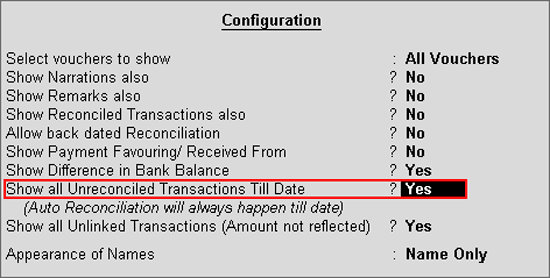
To view difference in bank balance
1. Click F12: Configure from the Bank Reconciliation screen. The F12: Configure screen appears as shown below:
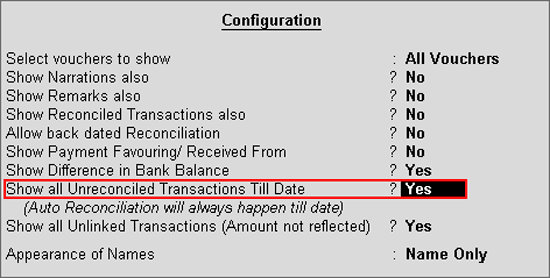
2. Set Show Difference in Bank Balance to Yes.
The Difference in bank balance (Balance as per Bank - Balance as per Imported Bank Statement). The Bank Reconciliation screen appears as shown below:
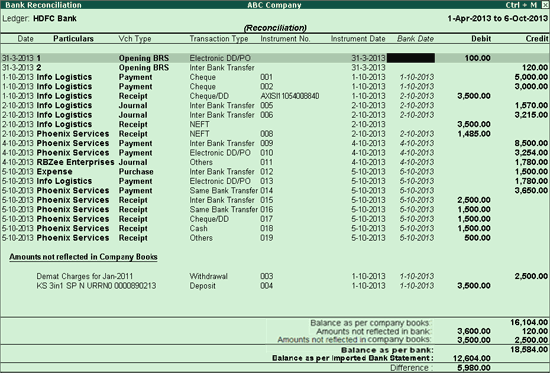
Auto Reconciliation of Banking Transactions
Reconcile Unlinked Transactions
Reconcile All Unlinked Transactions