
To view the Service Tax Payable Summary report as required under section 43B,
Go to Gateway of Tally > Audit & Compliance > 44AB Audit > Service Tax

The Service Tax Payable Summary screen displays summary reports for Output Tax payable, Available Input Tax Credit, Tax Payable after adjusting the available credit and the actual Tax Paid displayed in the Tax Amount column along with the Audit Status for the respective report.
The Payment Disallowed during the Audit process is also displayed in Service Tax Payable Summary screen.
Note: Payment Disallowed line will appear only if the user disallows Service Tax Payment during the Audit process.
Click on F12: Configure button or press F12 Key to Hide/Show the Audit Status.
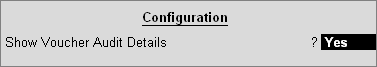
The user can drill down to view the following reports:
Drilling down from Payment Disallowed will take the user to the Service Tax Payment Vouchers screen displaying the Service Tax Overdue Payment Details.