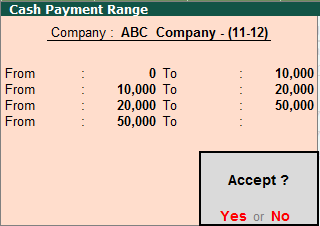
Tally.ERP 9 provides an option to sort the Cash Payments made based on the specified Range. To view Range Wise display of Cash Payments,
Go to Gateway of Tally > Audit & Compliance > 44AB Audit > Amounts inadmissible u/s 40A(3)
Click on F10: Range Wise button or press F10 key
Click on F6: Amount Wise or press F6 to specify the Amount Ranges
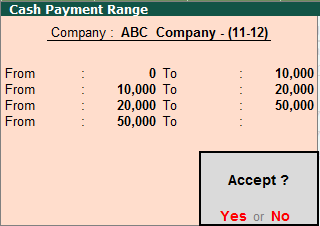
In the Cash Payment Range sub screen,
Specify the ranges based on the requirement.
Press Enter to save
The Range Wise Cash Payments screen appears as shown:
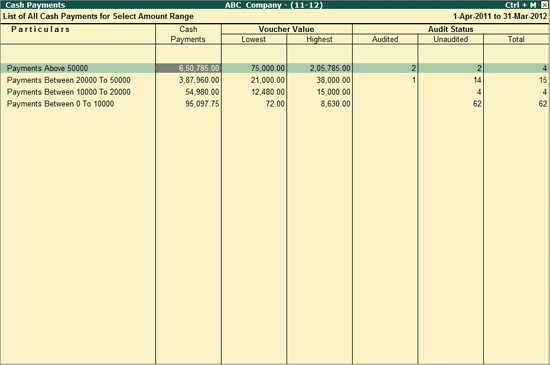
The above Cash Payment Summary Report displays the Cash Payments made within the prescribed Cash Payments Range, details of Highest and Lowest payments and the Audit Status.
Click on F2: Period or press F2 to change the selected Period.
Click on F6: Amount Wise or press F6 to change the Amount Range selected in the default report.
Click on F7: Show All Vch/Pending or press F7 to view both Audited and Unaudited Vouchers. By default only Unaudited Vouchers will be seen.
Click on F10: Group Wise or press F10 to change the Range Wise Cash Payment Summary Report to Group Wise Cash Payments report.
F9: Show Skipped
Press F9 or click on the button F9: Show Skipped to view the ledgers that are excluded from this clause as per Rule 6DD exemption.
Click on Ctrl+F9: Masters or press Ctrl+F9 to skip the Ledgers from appearing in the Range Wise Cash Payment Summary Report as per the Rule 6DD exemption. For more details, refer to Skip Masters.
F: Form 3CD
Click on F: Form 3CD or press Alt+F to fill in Form 3CD for Clause 17. For more details, refer Form 3CD.
C: Clause Reference
For details, refer Clause Reference.
Click on F12: Configure button or press F12 key to configure the default Range Wise report.
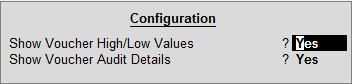
Show Voucher High/Low Values: Set this option to Yes, to view Highest and Lowest amount details for the Vouchers shown under each ledger.
Show Voucher Audit Details: Set this option to Yes, to view the Audit status details for Audited and Unaudited vouchers.
The user can drill down to Ledger Vouchers screen by pressing Enter on any of the Ranges.