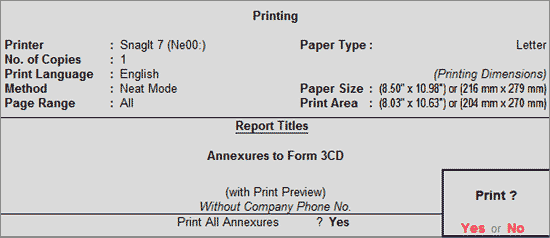
To print all the Annexures to with respect to Form 3CD, the follow the steps given below:
Go to Gateway of Tally > Audit & Compliance > 44AB Audit
In the Tax Audit Dashboard, click on P: Print or press Alt + P keys
Printing Annexures to Form 3CD screen appears
Set Print All Annexures to Yes. By default this option is set to Yes as shown:
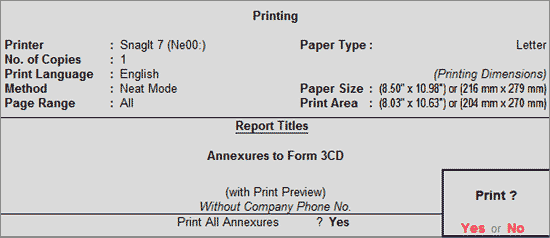
Press Enter to Print the Annexures.
To export all the Annexures to Form 3CD in Excel Format, follow the steps given below:
Go to Gateway of Tally > Audit & Compliance > 44AB Audit
Click on E: Export or press Alt+E from Tax Audit Dashboard
Exporting Annexures to Form 3CD screen appears as shown:
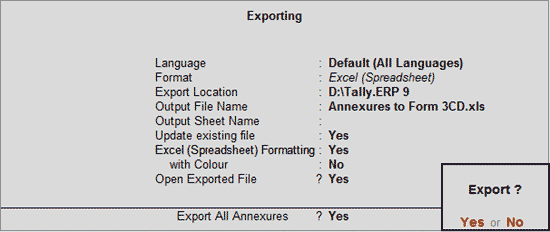
In the Exporting Annexures to Form 3CD screen,
Select Default in the Language field
Select Excel (spreadsheet) in the Format field
Enter the required name in the Output File Name field. By default Annexures to Form 3CD.xls is prefilled
Enter the required name in the Output Sheet Name field. By default Annexures to Form 3CD is prefilled
Set Update existing file to Yes if you want an existing excel file to be updated with this information. This excel file should be in the default Tally.ERP 9 folder
Select the necessary formatting parameters
Set Export All Annexures to Yes
Press Enter to Export the Tax Audit Annexures to Excel file
The file Annexures to Form 3CD is generated and stored in the default Tally.ERP folder. The Auditor can give the remarks or make necessary changes to the required Annexures and print them.
To know more about generating Annexures with respect to Form 3CD for each Clause separately, refer to the respective links below:
Payment Under Section 43B (Clause 21)