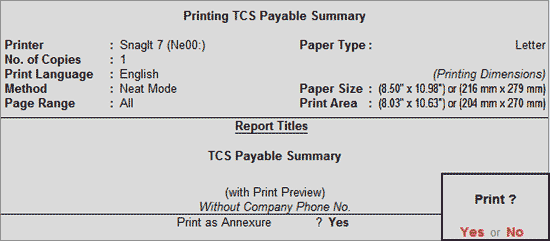
To print the Annexure for Tax Collected at Source under section 43B (Clause 21), follow the steps given below:
Go to Gateway of Tally > Audit & Compliance > 44AB Audit
Select Tax Collected at Source and press Enter
Click on P: Print or press ALT+P to print the Annexure.
The Printing TCS Payable Summary screen appears as shown:
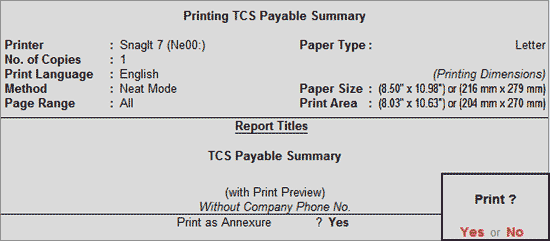
Set Print as Annexure to Yes
Press Enter to print the Annexure for TCS Payments
The printed Annexure to TCS Payments made under section 43A (Clause 21) appears as shown:
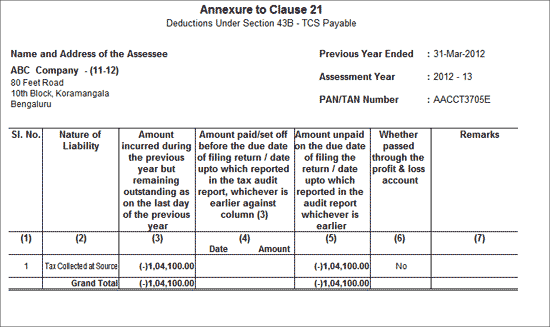
|
Column Heading |
Description |
|
Sl. No. |
Displays the serial Numbers |
|
Nature of Liability |
The type of payment which is due. |
|
Amount incurred during the previous year but remaining outstanding as on the last day of the previous year |
The taxable amount which was due for payment but was not paid as on the last day of the previous financial year. |
|
Amount paid/set off before the due date of filing returns/ date upto which reported in the audit report whichever is earlier against column (3) |
A sum which was paid or set off before the date of filing the returns or reported in the audit report whichever is earlier. |
|
Amount unpaid on the due date of filing return / date upto which reported in the audit report whichever is earlier |
The taxable amount which was due for payment but is not paid as on the last day of filing the Tax returns. |
|
Whether passed through the Profit & Loss Account |
By default this column is set to No. |
|
Remarks |
Auditor’s remarks, if any needs to be entered manually. |
Note: The TCS Payment Vouchers with Audit Status as Disallowed will not be considered asTCS payments. This will appear separately as Payment Disallowed in the TCS Payable Summary screen.