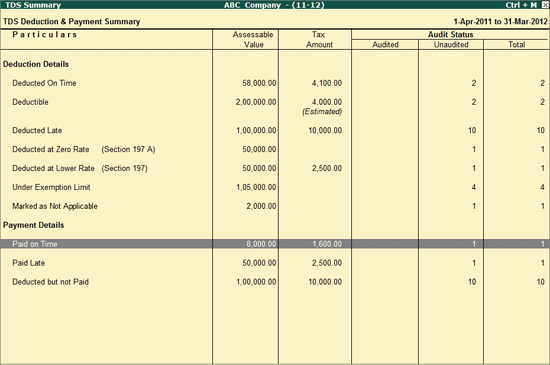
Under Clause 27, the user has to verify the details of all the transactions and should find whether the assessee has complied with the TDS related provisions as per Chapter XVII-B. The Auditor has to check the transactions Deduction of Tax at Source and Payment of Tax to the Central Government.
For all transactions where the provisions of Chapter XVII-B are not complied by the assessee, the Auditor has to report the following details in the Form 3CD:
Tax Deductible and not deducted at all
Lesser Tax is deducted than required to be deducted
Tax was deducted late
Tax is deducted but not paid to the credit of Central Government
Tax Audit feature of Tally.ERP 9 extracts the required information and presents the same to the Auditor in the required format.
To view the Tax Deducted at Source report as required under Clause 27,
Go to Gateway of Tally > Audit & Compliance > 44AB Audit > Tax Deducted at Source
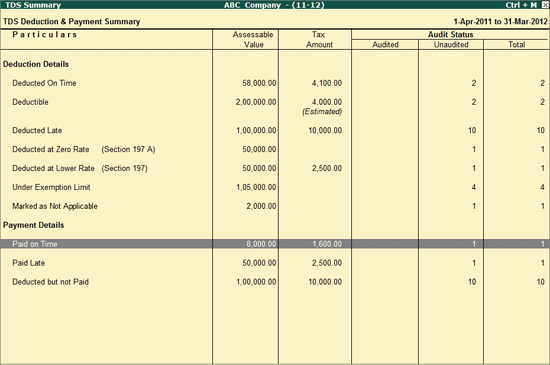
TDS Summary screen displays the Deduction and Payment details, Assessable Value and Tax Amount along with the Audit Status for each Deduction and Payment type. Based on the Deduction and Payment Status, the TDS Bills are listed under Deduction Details and Payment Details as explained below:
Deducted on Time: Displays the Assessable Value, Tax Amount and Audit Status for the TDS bills for which the Tax is deducted on time.
Deductible: Displays the Assessable Value, Estimated Tax Amount and Audit Status for the TDS Bills for which the Tax is not deducted at all.
Deducted Late: Displays the Assessable Value, Tax Amount and Audit Status for the TDS Bills for which the Tax was deducted late.
Deducted at Zero Rate: Displays the Assessable Value and Audit Status for the TDS Bills for which the Tax was deducted at Zero rate.
Deducted at Lower Rate: Displays the Assessable Value, Tax Amount and Audit Status for the TDS Bills for which the Tax was deducted at Lower rate.
Under Exemption Limit: Displays the Assessable Value and Audit Status for the TDS Bills for which the Tax was not deducted as the Assessable value is lesser than the Exemption limit.
Marked as Not applicable: Displays the Assessable Value and Audit Status for the TDS Bills for which the Tax was not deducted as Not Applicable is selected as the Nature of Payment in TDS details screen. Either a partial sum or complete bill amount can be marked as Not Applicable by the user during the Voucher entry.
Paid on Time: Displays the Assessable Value, Tax Amount and Audit Status for the TDS Bills for which the Payment was made on time to the Government.
Paid Late: Displays the Assessable Value, Tax Amount and Audit Status for the TDS Bills for which the Payment was made Late to the Government.
Deducted but not Paid: Displays the Assessable Value, Tax Amount and Audit Status for the TDS Bills for which the Payment is not made to the Government.
The Auditor can drill down on any of the above to view the following reports:
Click on F5: Expenses Analysis or press F5 to view the ledger wise report for the TDS Expenses and Non TDS Expenses
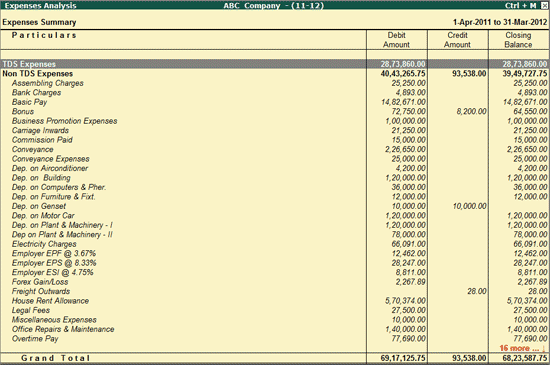
F: Form 3CD
Click on F: Form 3CD or press Alt+F to fill in Form 3CD for Clause 27. For more details, refer Form 3CD.
C: Clause Reference
For details, refer Clause Reference.
Click on F12: Configure to hide/ display the Audit Details.
