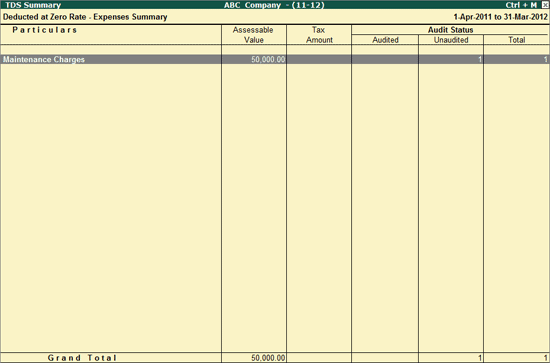
The Deducted at Zero Rate - Expenses Summary displays the details of the Expenses for which the TDS is deducted at Zero rate.
To view the Deducted at Zero Rate -Expenses Summary,
Go to Gateway of Tally > Audit & Compliance > 44AB Audit > Tax Deducted at Source > Deducted at Zero Rate
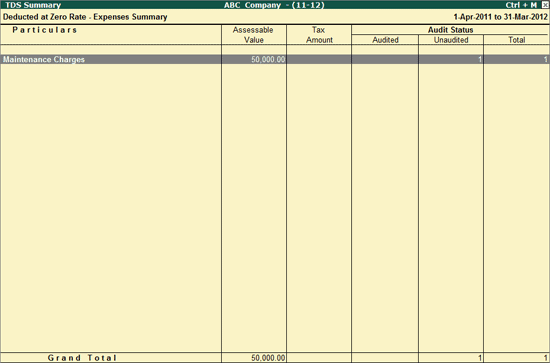
The above report shows an expense-wise breakup of Assessable Value and Audit Status. The description of each field is as shown:
Particulars: Displays the Name of the Expense Ledger. For the Advanced Payments, Name of the Party is displayed in this column.
Assessable Value: Displays the total value considered for TDS calculation.
Tax Amount: The Tax Amount column is empty as the TDS is calculated at Zero rate.
Audit Status: Displays the Number of available TDS Bills for each Expenses which are Audited and Unaudited along with the Total count.
The user can press Enter on any Expense Ledger to view the respective TDS Bills.
To view the Deducted at Zero Rate - Party Summary,
Press Alt+F4 or Click on F4: Party
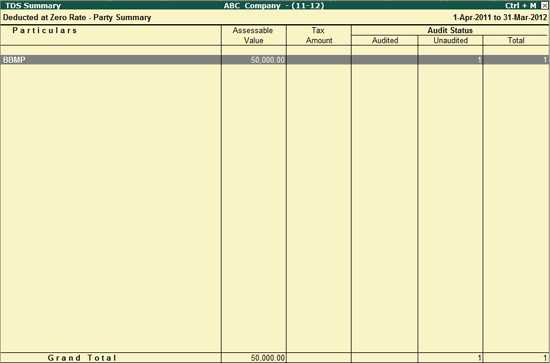
The Deducted at Zero Rate - Party Summary report displays the Party-wise Assessable Value and Audit Status with the count of Unaudited and Audited entries.
The user can press Enter on any Party Ledger to view the respective TDS Bills.
To view the Deducted at Zero rate - Nature of Payment Summary,
Press Alt+F5 or Click on F5: Party
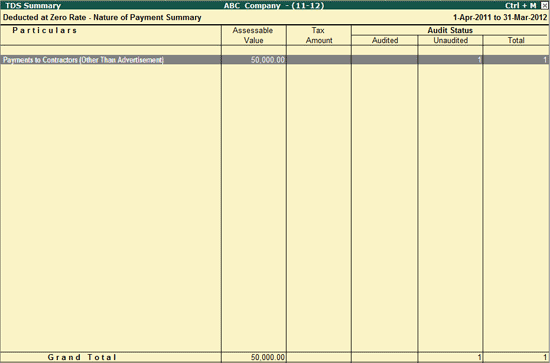
The Deducted at Zero Rate - Nature of Payment Summary report displays the Party-wise Assessable Value and Audit Status with the Count of Unaudited and Audited entries.
The user can press Enter on any Nature of Payment to view the respective TDS Bills.
C: Clause Reference
For details, refer Clause Reference.
Click on F12: Configure to hide/ display the Audit Details.
