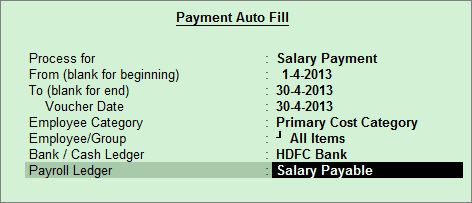
As discussed earlier, the Salary can be directly paid from the Payroll Vouchers or the Payroll Vouchers can be used to create the Liability and the Salary can be paid using the Payment Voucher.
To make the Salary Payment,
Go to Gateway of Tally > Accounting Vouchers > F5: Payment
Press F2 to Change the Voucher Date
Click A: Payroll Auto Fill or press Alt+A
Select the Salary in Process for field
Enter the From and To dates
Enter the required Voucher Date
Note: The Voucher Date can be different or outside the period specified in (From and To fields). e.g. the Voucher Date for the April Salaries can be 2.05.2009.
Select the appropriate Employee Category
Select the Employee/Group from the List of Employees / Group
Select the appropriate Bank / Cash Ledger from the List of Ledger Accounts
Select the appropriate Payroll Ledger from the List of Ledger Accounts
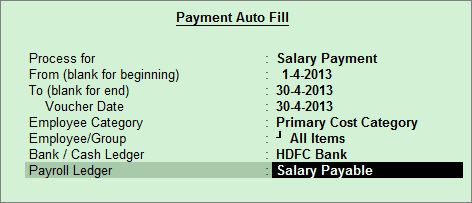
Note: If the Salary payment is done through Cash, you can select Cash in the Bank/ Cash Ledger field.
Press Enter to accept the Auto Fill screen and go back to Payment Voucher
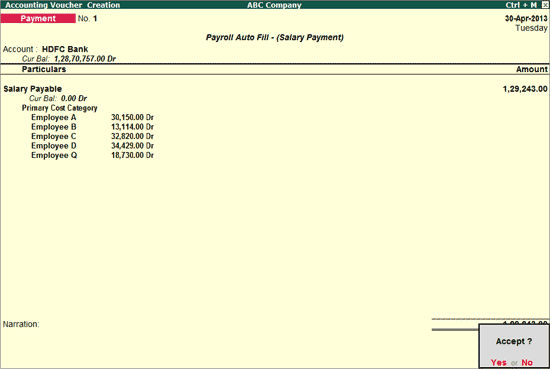
Accept to save
You can also process the Salary Payment manually similar to Attendance Voucher creation.