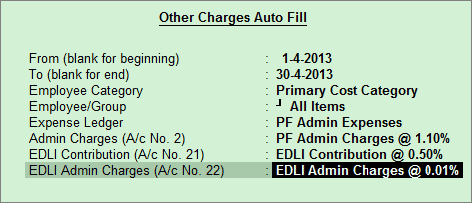
To process the Employer PF Admin Charges,
Go to Gateway of Tally > Accounting Vouchers > F7: Journal
Press F2 to change the Voucher Date
Press A: Other Charges Auto Fill or press Alt+A
Enter the From and To date in the Employer Other Charges Auto fill screen
Select the appropriate Employee Category
Select the Employee/Group from the List of Employees / Group
Select the appropriate Expense Ledger from the List of Ledger Accounts
In Admin Charges (A/c No.2) select appropriate PF Admin Pay Head
In EDLI Contribution (A/c No.21) select appropriate EDLI Contribution Pay Head
In EDLI Admin Charges (A/c No.22) select appropriate EDLI Admin Charges Pay Head
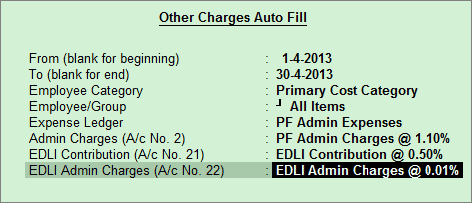
Press Enter to go back to Journal Voucher Creation screen
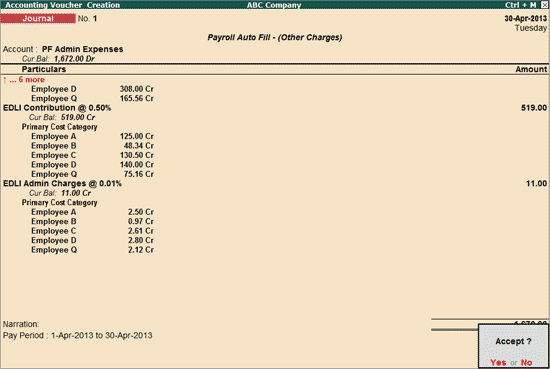
Accept to save