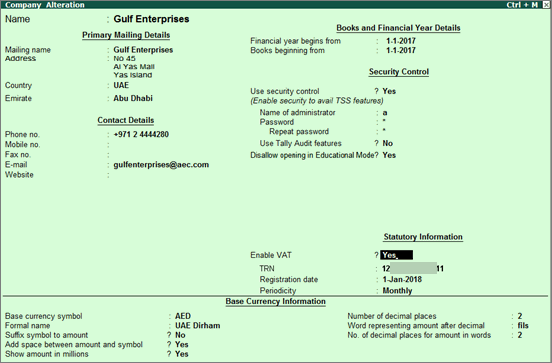
|
Related topics |
To use Tally.ERP 9 for GCC VAT compliance, you need to activate the VAT feature. Once activated, VAT-related features are available in ledgers, stock items, and transactions. You can also generate VAT returns.
You can activate VAT in the company master or from statutory features , and enable the additional options .
● UAE VAT
● Kingdom of Saudi Arabia (KSA) VAT
Activate UAE VAT in the company master
1. In the Company Creation or Company Alteration screen, set the option Enable VAT? to Yes . The emirate specified in the primary mailing address will be taken as your business location.
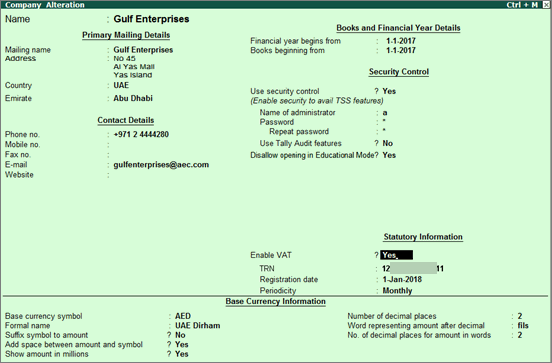
2. Specify the TRN for the business. This can be printed in the invoices as required. You can also specify this later.
3. Specify the Registration date . UAE VAT will be applicable for your transactions from this date onwards.
4. Select the Periodicity as Monthly or Quarterly . UAE VAT returns will be generated based on the periodicity selected.
5. Press Ctrl + A to accept the company details.
Activate UAE VAT from statutory features
1. Open the company for which you need to activate VAT.
2. Press F11 > F3 .
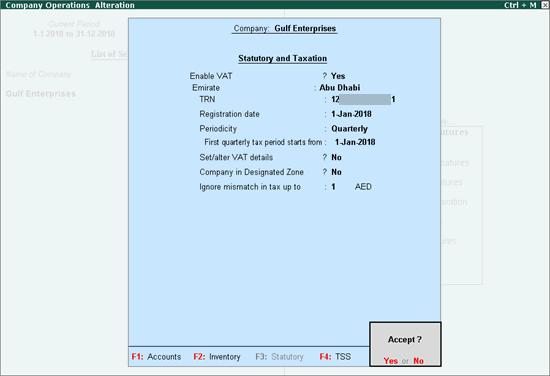
3. Set Enable VAT? to Yes .
4. Select your business location.
5. Specify the T R N for the business. This can be printed in the invoices as required. You can specify this later.
6. Specify the Registration date . UAE VAT will be applicable for your transactions from this date onwards.
7. Select the Periodicity as Monthly or Quarterly . UAE VAT returns will be generated based on the periodicity selected. If you select Quarterly , enter the date from which you have to file the returns for the first quarter.
8. Enable the option Set/alter VAT details? to specify tax rate details.
9. If your company is located in a designated zone, set the option Company in Designated Zone? to Yes .
10. In the Ignore mismatch in tax up to field, specify the value up to which the mismatch in tax amount can be ignored.
Note: Currently a single VAT rate of 5% is applicable for all taxable supplies. You can set the same in the VAT Details screen enabling Set/alter VAT details? Setting the VAT rate in the Company Operations Alteration will apply to all masters.
Additional options for UAE VAT
1. In the Company Operations Alteration screen, click F12: Configure .
o Set the option Show mailing details in local language? to Yes .
o Press Enter to accept.
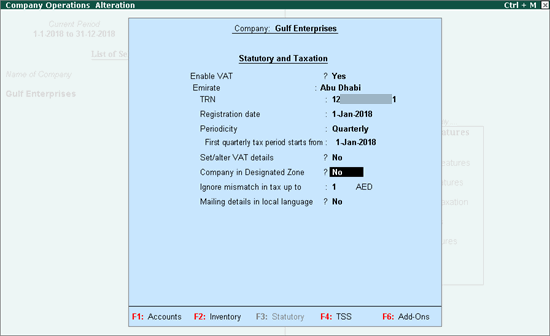
2. Set the option Mailing details in local language? to Yes , in case you want to record company address in Arabic .
3. Press Enter to accept the changes.
You can create new ledgers or update the existing ledgers and start doing UAE VAT compliant transactions.
Activate KSA VAT in the company master
1. In the Company Creation or Company Alteration screen, set the option Enable VAT? to Yes .
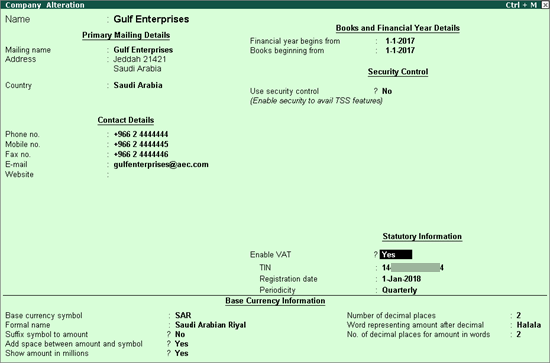
2. Specify the TIN for the business. This can be printed in the invoices as required. You can also specify this later.
3. Specify the Registration date . KSA VAT will be applicable for your transactions from this date onwards.
4. Select the Periodicity as Monthly or Quarterly . KSA VAT returns will be generated based on the periodicity selected.
5. Press Ctrl+A to accept the company details.
Activate KSA VAT from statutory features
1. Open the company for which you need to activate VAT.
2. Press F11 > F3 .
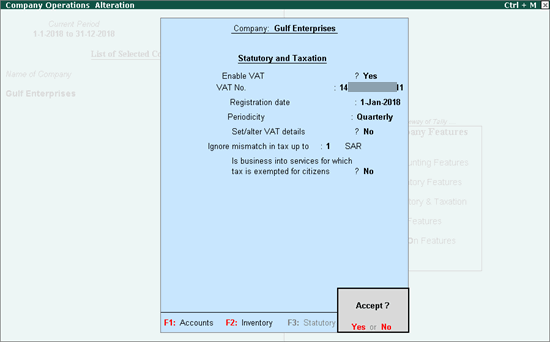
3. Set Enable VAT? to Yes .
4. Specify the TIN for the business. This can be printed in the invoices as required. You can specify this later.
5. Specify the Registration date . KSA VAT will be applicable for your transactions from this date onwards.
6. Select the Periodicity as Monthly or Quarterly . KSA VAT returns will be generated based on the periodicity selected.
7. Enable the option Set/alter VAT details? to specify tax rate details.
8. In the Ignore mismatch in tax up to field, specify the value up to which the mismatch in tax amount can be ignored.
9. Set the option Is business into services for which tax is exempted for citizens? to Yes , if you are a private sector institution providing healthcare, education and real estate services to Saudi citizens.
Note: You can set the standard VAT rate of 5% by enabling the option Set/alter VAT details? . This rate will apply to all the masters.
Additional options for KSA VAT
1. In the Company Operations Alteration screen, click F12: Configure .
o Set the option Show mailing details in local language? to Yes .
o Press Enter to accept.
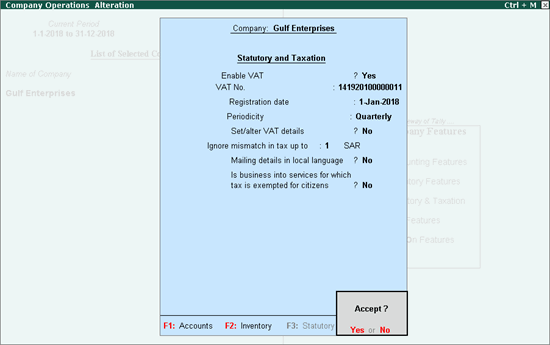
2. Set the option Mailing details in local language? to Yes , in case you want to record company address in Arabic .
3. Press Enter to accept the changes.
You can create new ledgers or update the existing ledgers and start recording KSA VAT compliant transactions.